Loading
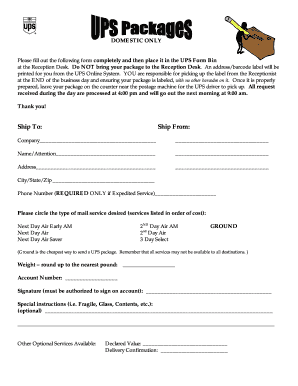
Get Intranet Document Ups
How it works
-
Open form follow the instructions
-
Easily sign the form with your finger
-
Send filled & signed form or save
How to fill out the Intranet Document Ups online
Filling out the Intranet Document Ups form is essential for efficiently shipping packages using UPS. This guide provides a clear, step-by-step approach to help you complete the form accurately and ensure your package is processed without issues.
Follow the steps to complete the Intranet Document Ups form online.
- Click the ‘Get Form’ button to access the Intranet Document Ups and open it in your editor.
- Start by filling out the 'Ship To' section with the recipient's name and address, including city, state, and zip code. Ensure all details are correct to avoid any delivery issues.
- Next, complete the 'Ship From' section, providing your company name and the individual's name or attention, along with their address details.
- If you require expedited service, enter a phone number in the designated field. This is necessary only for urgent shipments.
- Circle the type of mail service you wish to use, choosing from options such as 2nd Day Air, Next Day Air, or Ground. Select based on your budget and urgency level.
- Indicate the weight of the package, rounding up to the nearest pound. This ensures accurate shipping costs.
- If applicable, provide your account number in the designated area. This number helps with billing and tracking your shipments.
- Ensure you sign the form if you are authorized to do so for the account. This is a crucial step for verification.
- Add any special instructions regarding the package, such as 'Fragile' or specifics about the contents. This will help ensure careful handling.
- Complete the optional services section by filling out the declared value and whether you want delivery confirmation.
- Once all fields are completed, you can save your changes, download a copy of the form, print it, or share it as needed.
Now that you understand how to complete the form, go ahead and fill out the Intranet Document Ups online to streamline your shipping process!
UPS Express Envelope For urgent correspondence and documents. Use for all UPS Next Day Air, UPS 2nd Day Air, and International services. Shipping Details: This item is accepted at all UPS Drop Box locations.
Industry-leading security and compliance
US Legal Forms protects your data by complying with industry-specific security standards.
-
In businnes since 199725+ years providing professional legal documents.
-
Accredited businessGuarantees that a business meets BBB accreditation standards in the US and Canada.
-
Secured by BraintreeValidated Level 1 PCI DSS compliant payment gateway that accepts most major credit and debit card brands from across the globe.


