Loading
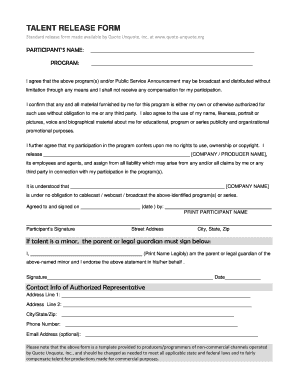
Get Quote Unquote Talent Release Form
How it works
-
Open form follow the instructions
-
Easily sign the form with your finger
-
Send filled & signed form or save
How to fill out the Quote Unquote Talent Release Form online
Filling out the Quote Unquote Talent Release Form is a straightforward process that ensures your participation is documented and your rights are protected. This guide provides step-by-step instructions to assist you in completing the form effectively and accurately.
Follow the steps to complete the form online
- Click ‘Get Form’ button to obtain the form and open it in the editor.
- Enter the participant's name in the designated field at the top of the form. This should be the full legal name of the individual participating in the program.
- Fill in the program title in the next available field. This should clearly indicate the specific program or Public Service Announcement that the participant is involved in.
- Review the statement regarding broadcasting and distribution. Ensure you understand that you will not receive compensation for your participation and confirm that any submitted materials are your own or authorized for use.
- Provide your signature in the designated area to agree to the terms outlined in the form. This signature indicates your acceptance of the conditions regarding the use of your name and likeness.
- Include the date on which you are signing the form. This is important for record-keeping purposes.
- For minors, ensure that the parent or legal guardian signs the form as well. They must print their name legibly and provide their signature and the date.
- Fill out the contact information for the authorized representative if applicable. This includes addresses, phone number, and an optional email address.
- Review all the information provided to ensure accuracy. Make any necessary edits before finalizing the document.
- After completing the form, save your changes. You may choose to download, print, or share the completed form as needed.
Complete your Quote Unquote Talent Release Form online today for seamless participation.
To write 'quote unquote,' simply include the phrase in your sentences as needed. You typically write 'quote' before the quoted material and 'unquote' after it. This process emphasizes the specific words being referenced and shows that they come from another source. Using this correctly is essential for clarity when drafting contractual documents, including a Quote Unquote Talent Release Form.
Industry-leading security and compliance
US Legal Forms protects your data by complying with industry-specific security standards.
-
In businnes since 199725+ years providing professional legal documents.
-
Accredited businessGuarantees that a business meets BBB accreditation standards in the US and Canada.
-
Secured by BraintreeValidated Level 1 PCI DSS compliant payment gateway that accepts most major credit and debit card brands from across the globe.


