Loading
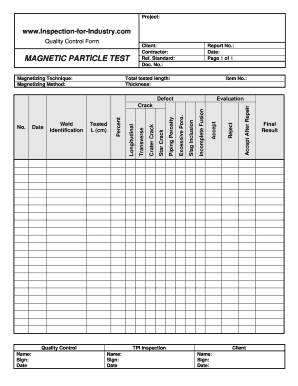
Get Quality Control Form
How it works
-
Open form follow the instructions
-
Easily sign the form with your finger
-
Send filled & signed form or save
How to fill out the Quality Control Form online
This guide provides a comprehensive overview of how to accurately complete the Quality Control Form online. By following these steps, users will ensure that all necessary information is recorded clearly and effectively.
Follow the steps to successfully complete the Quality Control Form
- Click ‘Get Form’ button to obtain the form and open it in an online editor.
- Enter the project details in the designated fields: fill in the project name, client, contractor, reference standard, and document number.
- Specify the magnetizing technique and method used for the magnetic particle test in their respective sections.
- Document the report number, date, and total tested length and thickness in the provided fields.
- Allocate item numbers to each defect and evaluate findings by filling out the 'Defect Evaluation' section.
- Record inspection information by entering names and signatures in the 'Quality Control' and 'TPI Inspection' sections, along with the dates.
- Indicate whether the test results are 'Reject', 'Accept', or 'Accept After Repair' for each defect listed.
- Fill in the 'Final Result' field after completing all evaluations.
- Once the form is complete, save your changes, download, print, or share the form as necessary.
Start completing documents online today for efficient management of your projects.
Creating a QC checklist involves defining your quality criteria and organizing them into a structured format. Make sure the checklist is user-friendly and covers all relevant aspects of quality. You can enhance your checklist's effectiveness by using a Quality Control Form template available on US Legal Forms.
Industry-leading security and compliance
US Legal Forms protects your data by complying with industry-specific security standards.
-
In businnes since 199725+ years providing professional legal documents.
-
Accredited businessGuarantees that a business meets BBB accreditation standards in the US and Canada.
-
Secured by BraintreeValidated Level 1 PCI DSS compliant payment gateway that accepts most major credit and debit card brands from across the globe.


