Loading
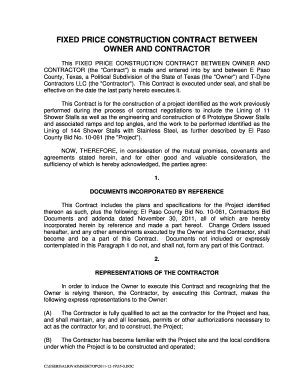
Get Contract Between Owner And Contractor
How it works
-
Open form follow the instructions
-
Easily sign the form with your finger
-
Send filled & signed form or save
How to fill out the Contract Between Owner And Contractor online
This guide provides a comprehensive overview of the steps required to fill out the Contract Between Owner And Contractor electronically. Whether you are an owner or a contractor, this user-friendly format will assist you in ensuring that all necessary components are properly addressed in the contract.
Follow the steps to complete the contract accurately.
- Click the ‘Get Form’ button to obtain the form and open it in your preferred online editing tool.
- Begin by entering the names and addresses of the parties involved: the Owner, identified as El Paso County, Texas, and the Contractor, T-Dyne Contractors LLC. Make sure to review for accuracy.
- In the section dedicated to the Project, provide detailed information about the construction work to be performed, such as the lining of shower stalls and any associated renovations.
- In the ‘Documents Incorporated by Reference’ section, list all relevant documents, such as El Paso County Bid No. 10-061, ensuring all necessary attachments are included.
- Complete the ‘Representations of the Contractor’ section, where the contractor confirms they hold the required licenses and are familiar with the project site.
- In the ‘Ownership of the Documents’ section, confirm the ownership of the contract documents as specified, noting the restrictions on use for purposes other than those agreed upon.
- Fill in the ‘Contractor's Performance’ requirements. Detail the obligations of the contractor including work execution and compliance with safety regulations.
- Specify the time frame for project completion in the ‘Time for Contractor's Performance’ section, including defined deadlines for each phase of the work.
- Outline the financial terms in the ‘Fixed Price and Contract Payments’ section. Enter the fixed prices associated with the work, ensuring the division between multiple units is clear.
- At the end of the document, have the authorized representatives of both parties sign and date the contract to validate it.
- Once the form is completed, save your changes, and you may download, print, or share the contract as necessary.
Complete your documents online efficiently and ensure a smooth contracting process.
Name of contractor and contact information. ... Name of homeowner and contact information. ... Describe property in legal terms. ... List attachments to the contract. ... The cost. ... Failure of homeowner to obtain financing. ... Description of the work and the completion date. ... Right to stop the project.
Industry-leading security and compliance
US Legal Forms protects your data by complying with industry-specific security standards.
-
In businnes since 199725+ years providing professional legal documents.
-
Accredited businessGuarantees that a business meets BBB accreditation standards in the US and Canada.
-
Secured by BraintreeValidated Level 1 PCI DSS compliant payment gateway that accepts most major credit and debit card brands from across the globe.


