Loading
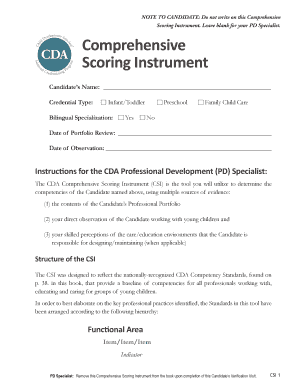
Get Comprehensive Scoring Instrument.pdf
How it works
-
Open form follow the instructions
-
Easily sign the form with your finger
-
Send filled & signed form or save
How to fill out the Comprehensive Scoring Instrument.pdf online
The Comprehensive Scoring Instrument is a vital tool for assessing the competencies of candidates in early childhood education. This guide provides clear step-by-step instructions to help users complete the document online with ease.
Follow the steps to successfully complete the Comprehensive Scoring Instrument online.
- Click the 'Get Form' button to access the Comprehensive Scoring Instrument and open it within your online editor.
- Begin by entering the candidate's name in the designated field to clearly identify the individual being assessed.
- Select the appropriate credential type from the options provided, such as 'Infant/Toddler', 'Preschool', or 'Family Child Care'.
- Indicate whether the candidate has a bilingual specialization by selecting 'Yes' or 'No' as applicable.
- Input the date of the portfolio review and the date of observation in the respective fields to document these important events.
- Proceed to review each of the scoring items within the sections labeled 'Settings & Activities', 'Actions & Interactions', and 'Review'. Assess the candidate based on their submitted portfolio and your observations.
- During scoring, use the provided indicators to evaluate the candidate on a scale from 1 to 3, where 1 indicates little or no evidence, 2 indicates some evidence, and 3 indicates a great deal of evidence.
- After completing your assessments for all sections, save any changes made to the document online.
- Once finalized, download or print the Comprehensive Scoring Instrument as needed, or share it with relevant parties, while ensuring confidentiality.
Start completing your documents online today for a seamless and efficient experience.
The Council for Professional Recognition (Council) reimburses the PD Specialist for approved travel, meals and lodging, if required, in connection with the verification visit. PD Specialists may have to travel up to 100 miles (one-way) to conduct a verification visit.
Industry-leading security and compliance
US Legal Forms protects your data by complying with industry-specific security standards.
-
In businnes since 199725+ years providing professional legal documents.
-
Accredited businessGuarantees that a business meets BBB accreditation standards in the US and Canada.
-
Secured by BraintreeValidated Level 1 PCI DSS compliant payment gateway that accepts most major credit and debit card brands from across the globe.


