Loading
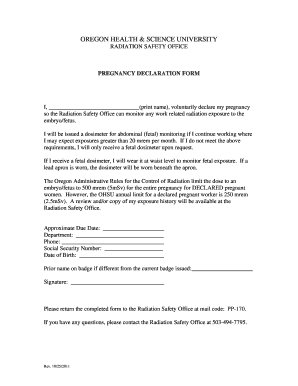
Get Pregnant Worker Declaration (.pdf) - Oregon Health & Science ... - Ohsu
How it works
-
Open form follow the instructions
-
Easily sign the form with your finger
-
Send filled & signed form or save
How to fill out the Pregnant Worker Declaration (.pdf) - Oregon Health & Science online
The Pregnant Worker Declaration form is essential for individuals who wish to declare their pregnancy to the Radiation Safety Office. This guide will provide you with clear steps to successfully fill out the form online, ensuring proper monitoring of any work-related radiation exposure to the embryo or fetus.
Follow the steps to fill out the form accurately.
- Press the ‘Get Form’ button to access the form and open it in your preferred online editor.
- Begin by entering your full name in the specified field. It is important to print your name clearly for accurate records.
- Specify your approximate due date in the designated section. This information is vital for monitoring purposes.
- Fill in the department you work in; this helps the Radiation Safety Office manage and categorize your declaration effectively.
- Provide your contact phone number so that the Radiation Safety Office can reach you if necessary.
- Input your Social Security Number. This is required for identification and record keeping.
- Enter your date of birth accurately in the assigned space to validate your identity.
- If your previous badge name differs from your current one, please list it in the corresponding field.
- Sign the declaration in the designated area to validate your statement. Ensure your signature matches the name provided.
- After completing the form, review all entries for accuracy. You can then save your changes, download, print, or share the completed form as needed.
Complete your Pregnant Worker Declaration form online today to ensure proper radiation safety monitoring.
It's unlawful for you to be treated unfairly at work because you're pregnant. To take parental leave, you must notify your employer in writing at least 10 weeks before your last work day.
Industry-leading security and compliance
US Legal Forms protects your data by complying with industry-specific security standards.
-
In businnes since 199725+ years providing professional legal documents.
-
Accredited businessGuarantees that a business meets BBB accreditation standards in the US and Canada.
-
Secured by BraintreeValidated Level 1 PCI DSS compliant payment gateway that accepts most major credit and debit card brands from across the globe.


