Loading
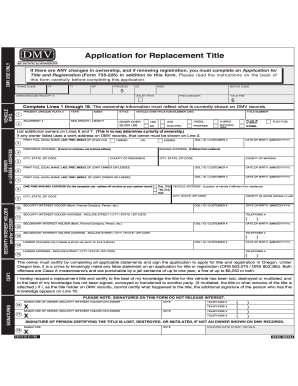
Get Oregon Dmv Form 515
How it works
-
Open form follow the instructions
-
Easily sign the form with your finger
-
Send filled & signed form or save
How to use or fill out the Oregon DMV Form 515 online
Filling out the Oregon DMV Form 515 online can streamline the process of applying for a replacement title. This guide will walk you through each section of the form, ensuring a clear understanding of the information required to complete your application successfully.
Follow the steps to fill out the Oregon DMV Form 515 online.
- Press the ‘Get Form’ button to access the form and open it for editing.
- Complete lines 1 through 18 regarding vehicle information. Ensure that the ownership details reflect what is currently recorded with the DMV.
- Provide the present Oregon plate number, year, equipment number, registered weight/length, style, make, and vehicle identification number (VIN). Include the title number if applicable.
- List additional owners on lines 6 and 7. Be aware that this listing does not establish ownership priority.
- Enter the full legal names and details for each owner or lessee, along with their Oregon Driver License (ODL) or Customer ID numbers, and dates of birth.
- For any owner or lessee, include the residence address and mailing address if different.
- If applicable, complete the section for the security interest holder or lessor, including their name, address, and telephone number.
- Certify the title status by completing the certification statement near the signature section. Sign and date the application once all information is filled in.
- If not an owner shown on DMV records, ensure the person certifying the title status also signs on line 18.
- After confirming all sections are filled accurately, save changes to the form. You can then download, print, or share the completed form as needed.
Complete the Oregon DMV Form 515 online today for a seamless title replacement experience.
Get form
Experience a faster way to fill out and sign forms on the web. Access the most extensive library of templates available.
Vehicle Information. ... The Owner's Information. ... Title Holder's Information. ... Fill in the Cost and Operation Information. ... The Owner's Signature. ... The Owner's Second Signature. ... Recheck the Vehicle Information. ... Verify Proper Assignation of the title.
Get This Form Now!
Use professional pre-built templates to fill in and sign documents online faster. Get access to thousands of forms.
Industry-leading security and compliance
US Legal Forms protects your data by complying with industry-specific security standards.
-
In businnes since 199725+ years providing professional legal documents.
-
Accredited businessGuarantees that a business meets BBB accreditation standards in the US and Canada.
-
Secured by BraintreeValidated Level 1 PCI DSS compliant payment gateway that accepts most major credit and debit card brands from across the globe.


