Loading
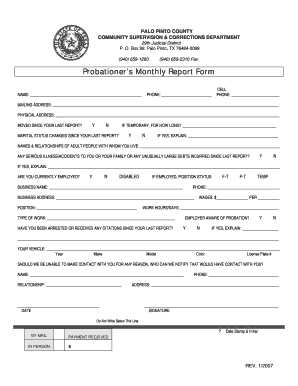
Get Palo Pinto Probation
How it works
-
Open form follow the instructions
-
Easily sign the form with your finger
-
Send filled & signed form or save
How to fill out the Palo Pinto Probation online
Filling out the Palo Pinto Probation form online can be straightforward with the right guidance. This document serves to help you understand each component of the form and provides clear steps to complete it.
Follow the steps to fill out the Palo Pinto Probation form online.
- Press the ‘Get Form’ button to obtain the form and open it in your document editor.
- Enter your full name in the designated NAME field.
- Fill in your cell phone number and any additional phone number in the appropriate PHONE fields.
- Provide your mailing address accurately, ensuring all details are correct.
- List your physical address in the designated section.
- If you have moved since your last report, indicate 'Yes' or 'No' and, if applicable, specify how long the move is temporary.
- Respond to whether your marital status has changed since your last report, and provide an explanation if you answered 'Yes'.
- List the names and relationships of adult individuals with whom you live.
- Indicate any serious illnesses, accidents, or unusually large debts incurred since your last report, if applicable.
- State whether you are currently employed by responding 'Yes' or 'No.' If 'Yes,' provide details about your employer, including business name, address, position, wages, work hours, and the type of work.
- Answer whether you have been arrested or received any citations since your last report, providing explanations as needed.
- Indicate whether your employer is aware of your probation status.
- Fill in details about your vehicle, including the year, make, model, color, and license plate number.
- If you cannot be contacted, provide the name, relationship, phone number, and address of a person who can be notified.
- Enter the date in the designated area and provide your signature to certify the information.
Complete the Palo Pinto Probation form online today to ensure your report is filed accurately.
Related links form
The purpose of the Centralized Assessment and Screening Team (CAST) is to provide a single, one-stop assessment unit for all HCCSCD clients to receive an initial assessments.
Industry-leading security and compliance
US Legal Forms protects your data by complying with industry-specific security standards.
-
In businnes since 199725+ years providing professional legal documents.
-
Accredited businessGuarantees that a business meets BBB accreditation standards in the US and Canada.
-
Secured by BraintreeValidated Level 1 PCI DSS compliant payment gateway that accepts most major credit and debit card brands from across the globe.


