Loading
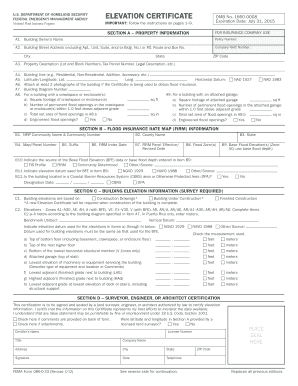
Get Fillable Elevation Certificate Form 2019
How it works
-
Open form follow the instructions
-
Easily sign the form with your finger
-
Send filled & signed form or save
How to fill out the Fillable Elevation Certificate Form 2019 online
Filling out the Fillable Elevation Certificate Form 2019 is essential for obtaining flood insurance through the National Flood Insurance Program. This guide will provide you with comprehensive, step-by-step instructions to help you complete the form accurately and efficiently.
Follow the steps to complete your Elevation Certificate form online effectively.
- Click ‘Get Form’ button to obtain the form and open it in the editor.
- Begin by entering the property information in SECTION A. Provide the building owner's name, street address, and additional property descriptions as outlined.
- In SECTION B, fill in the Flood Insurance Rate Map information. This includes the community name, county, map panel number, and flood zone designations.
- Complete SECTION C if the building is in Zones A1–A30 or other specified zones. This section requires elevations to be measured accurately with the help of a certified surveyor.
- Proceed to SECTION D to complete the surveyor, engineer, or architect certification. This must be filled out and signed by an authorized professional.
- If your building is in Zone AO or Zone A (without BFE), fill out SECTION E instead of SECTION C, providing necessary elevation data and certifications.
- In SECTION F, the property owner or their authorized representative will certify that the information provided is accurate to the best of their knowledge.
- Complete SECTION G as needed, to provide information for community management purposes, if applicable.
- After filling out all the sections, review your entries for accuracy. You'll then have the option to save changes, download, print, or share the completed form.
Start filling out your Elevation Certificate form online today to ensure compliance and secure necessary flood insurance coverage.
Use the Comments area of Section D, on the back of the certificate, to provide datum, elevation, or other relevant information not specified on the front. Complete Section E if the building is located in Zone AO or Zone A (without BFE). Otherwise, complete Section C instead.
Industry-leading security and compliance
US Legal Forms protects your data by complying with industry-specific security standards.
-
In businnes since 199725+ years providing professional legal documents.
-
Accredited businessGuarantees that a business meets BBB accreditation standards in the US and Canada.
-
Secured by BraintreeValidated Level 1 PCI DSS compliant payment gateway that accepts most major credit and debit card brands from across the globe.


