Loading
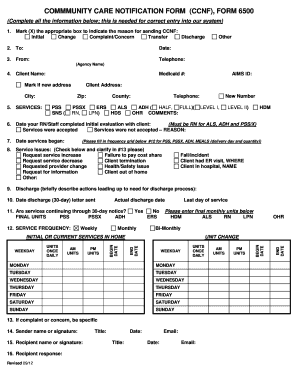
Get Commmunity Care Notification Form (ccnf), Form 6500
How it works
-
Open form follow the instructions
-
Easily sign the form with your finger
-
Send filled & signed form or save
How to fill out the COMMMUNITY CARE NOTIFICATION FORM (CCNF), FORM 6500 online
Filling out the community care notification form (CCNF), form 6500 online is essential for effective communication within care management systems. This guide will provide you with easy-to-follow steps to accurately complete the form, ensuring all necessary information is captured correctly.
Follow the steps to complete the CCNF online.
- Press the ‘Get Form’ button to obtain the form and open it in your online editor.
- In section 1, mark the appropriate box to indicate the reason for submitting the CCNF. Options include initial, change, complaint/concern, transfer, and discharge. If applicable, select 'Other' and describe the reason briefly.
- Enter the information in section 2, specifying the date and the recipient's information.
- In section 3, provide your agency name along with the contact telephone number for better communication.
- Fill in the client name and Medicaid number in section 4. Additionally, mark if there is a new address and provide the complete client address including city and zip code.
- In section 5, choose the services being provided for the client. Also fill in the AIMS ID and county, along with the associated telephone number.
- Section 6 requires you to indicate the date the RN or staff completed the initial evaluation with the client, along with information on service acceptance and reasons if not accepted.
- Document the date services began in section 7 and fill in the frequency grid below section 12 for specific services.
- In section 8, if there are service issues, check appropriate boxes and provide clarification in section 13 as needed.
- For discharges, provide a brief description of the actions leading to the need for the discharge process and specify the actual discharge date in section 9.
- In section 12, specify the frequency of services (weekly, bi-monthly, monthly) and enter the required units as indicated.
- Complete section 13 only if there are complaints or concerns, providing specific details about the issue faced.
- In sections 14 and 15, include the sender and recipient names or signatures, ensuring full identification of parties involved.
- Add any recipient responses in section 16, capturing their comments or actions taken.
- Once you have filled out the form, save your changes. You can then download, print, or share the completed form as necessary.
Begin completing your documents online today for efficient care management.
Industry-leading security and compliance
US Legal Forms protects your data by complying with industry-specific security standards.
-
In businnes since 199725+ years providing professional legal documents.
-
Accredited businessGuarantees that a business meets BBB accreditation standards in the US and Canada.
-
Secured by BraintreeValidated Level 1 PCI DSS compliant payment gateway that accepts most major credit and debit card brands from across the globe.


