Loading
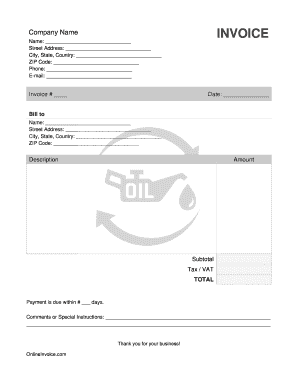
Get Oil Change Invoice Template
How it works
-
Open form follow the instructions
-
Easily sign the form with your finger
-
Send filled & signed form or save
How to fill out the Oil Change Invoice Template online
Filling out the Oil Change Invoice Template online is a straightforward process that allows users to create professional invoices for oil change services. This guide will provide step-by-step instructions to ensure your invoice is complete and accurate.
Follow the steps to successfully fill out the invoice template
- Click ‘Get Form’ button to obtain the form and open it in the editor.
- Begin by entering the company name at the top of the invoice form. This represents the service provider issuing the invoice.
- Fill in the details for 'Name,' 'Street Address,' 'City, State, Country,' and 'ZIP Code.' This information should reflect the address of the person or company receiving the service.
- Enter the 'Phone' number and 'E-mail' address for the customer. This allows for easy communication regarding the invoice.
- In the 'Invoice #' field, assign a unique invoice number to this document for tracking purposes.
- Record the date of the invoice in the designated 'Date' field. This is typically the date on which the service was completed.
- For the 'Bill to' section, provide the same or different recipient details, including the 'Name,' 'Street Address,' 'City, State, Country,' and 'ZIP Code' of the person or entity being billed.
- In the 'Description' area, write a brief description of the oil change services provided.
- Fill in the 'Amount' charged for the services in the corresponding field.
- Calculate the 'Subtotal,' applicable 'Tax / VAT,' and then determine the 'TOTAL' amount due.
- Indicate the payment terms by filling in 'Payment is due within # ___ days.' This specifies the timeframe for payment.
- If applicable, provide any additional remarks in the 'Comments or Special Instructions' section.
- Once all fields are carefully filled out, review the invoice for accuracy. You can then save changes, download, print, or share the completed form as needed.
Get started by filling out your oil change invoice template online today!
Related links form
Open a New Blank Document. ... Create an Invoice Header. ... Add the Invoice Date. ... Include a Unique Invoice Number. ... Include Your Client's Contact Details. ... Create an Itemized List of Services. ... Display the Total Amount Due. ... Add the Deadline for Payment.
Industry-leading security and compliance
US Legal Forms protects your data by complying with industry-specific security standards.
-
In businnes since 199725+ years providing professional legal documents.
-
Accredited businessGuarantees that a business meets BBB accreditation standards in the US and Canada.
-
Secured by BraintreeValidated Level 1 PCI DSS compliant payment gateway that accepts most major credit and debit card brands from across the globe.


