Loading
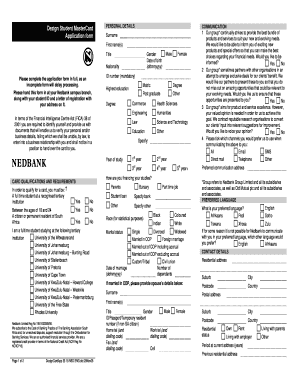
Get How Can I Get My Dezign Credit Card Back From Nedbank Form
How it works
-
Open form follow the instructions
-
Easily sign the form with your finger
-
Send filled & signed form or save
How to fill out the How Can I Get My Dezign Credit Card Back From Nedbank Form online
This guide provides a comprehensive overview of the process for completing the How Can I Get My Dezign Credit Card Back From Nedbank Form online. By following these instructions, users will be able to efficiently provide the necessary information and enhance their chances of a successful application.
Follow the steps to complete the form successfully.
- Click the ‘Get Form’ button to access the form and open it in the editor.
- Begin by filling out your personal details. This section includes fields for your surname, first name(s), title, gender, date of birth, and nationality. Ensure that you provide accurate information, especially your ID number, as it is mandatory.
- Continue with your educational background by indicating your highest level of education, degree, or field of study. Additionally, specify how you are financing your studies by marking the appropriate option.
- In the card qualifications and requirements section, confirm that you are a full-time student at a recognized tertiary institution by selecting 'Yes' or 'No' as appropriate.
- Complete the communication preferences section by indicating if you would like to be informed about new products and offers, as well as your preferred communication channels.
- Provide your contact details, including your residential address, and postal address if different. Make sure to fill in fields for your home and work telephone numbers.
- Fill out your financial details, including your bank name, branch name, account number, and type of account. Specify your employment details, including your occupation and length of employment.
- Agree to the card account agreement and confirmation by reading through the provided statements and affirming your understanding by completing the signature sections as applicable.
- Review all the information you have entered to ensure its accuracy. Once satisfied, save changes, download, or print the completed form for your records.
Complete your document online to ensure a seamless submission process.
Call 0860 555 111. Go to nedbank.co.za. Visit your nearest Nedbank. Nedbank Ltd Reg No 1951/000009/06.
Industry-leading security and compliance
US Legal Forms protects your data by complying with industry-specific security standards.
-
In businnes since 199725+ years providing professional legal documents.
-
Accredited businessGuarantees that a business meets BBB accreditation standards in the US and Canada.
-
Secured by BraintreeValidated Level 1 PCI DSS compliant payment gateway that accepts most major credit and debit card brands from across the globe.


