Loading
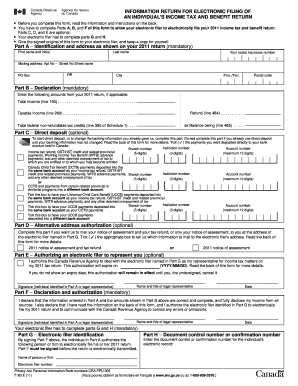
Get T183 Form
How it works
-
Open form follow the instructions
-
Easily sign the form with your finger
-
Send filled & signed form or save
How to fill out the T183 Form online
Filling out the T183 Form is a crucial step for electronically filing your income tax and benefit return. This guide will help you navigate the form's components and complete it accurately and efficiently online.
Follow the steps to fill out the T183 Form online effectively.
- Click the ‘Get Form’ button to access the T183 Form and open it in your preferred online editor.
- In Part A, enter your identification details including your last name, first name and initial, social insurance number, and mailing address as shown on your 2011 return. Ensure all information is accurate, as this section is mandatory.
- Proceed to Part B, where you will need to declare your total income and taxable income from line 150 and line 260 of your 2011 return, respectively. Also, report your refund or balance owing as applicable. This section is mandatory.
- If you wish to enroll for direct deposit or change existing banking information, complete Part C. Select the payments you want deposited directly, and provide your institution number, account number, and branch number.
- In Part D, indicate if you want your notice of assessment and tax refund sent to an alternative address, such as that of your electronic filer. This section is optional.
- Use Part E to authorize your electronic filer to act on your behalf. Provide an expiry date for this authorization. Note this section is also optional.
- In Part F, confirm the correctness of the information you have entered in Parts A and B by signing this section. This signature authorizes the electronic filing of your return and is mandatory.
- Ensure your electronic filer completes Parts G and H. This includes their identification as part of the electronic filing process.
- Finally, save your changes, and you may download, print, or share the completed form as needed.
Complete your T183 Form online and ensure your tax return is filed accurately.
Mail a complete copy (not the original) of the legal documents to the taxpayer's tax centre (same address as on the back of the Form T1013); Submit Form T1013 electronically and our system will update it once the legal document has been processed; Keep the Form T1013 in your records.
Industry-leading security and compliance
US Legal Forms protects your data by complying with industry-specific security standards.
-
In businnes since 199725+ years providing professional legal documents.
-
Accredited businessGuarantees that a business meets BBB accreditation standards in the US and Canada.
-
Secured by BraintreeValidated Level 1 PCI DSS compliant payment gateway that accepts most major credit and debit card brands from across the globe.


