Loading
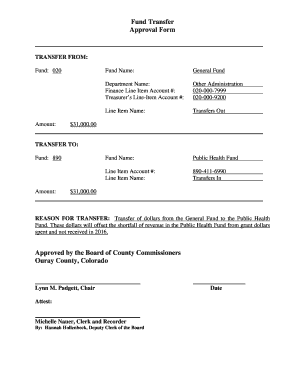
Get Fund Transfer Approval Form Approved By The Board Of County ...
How it works
-
Open form follow the instructions
-
Easily sign the form with your finger
-
Send filled & signed form or save
How to fill out the Fund Transfer Approval Form Approved By The Board Of County online
Completing the Fund Transfer Approval Form is essential for ensuring that fund transfers within the county are conducted accurately and in a timely manner. This guide provides step-by-step instructions to help you fill out the form online, ensuring all necessary fields are completed correctly.
Follow the steps to successfully complete the form.
- Click ‘Get Form’ button to obtain the form and open it in the editor.
- In the 'Transfer From' section, specify the fund number by entering '020' or '955' as appropriate. Include the total amount to be transferred and the fund name, which may include options such as 'General Fund' or 'MJ Excise Tax Fund'.
- Enter the department name responsible for the transfer and include the corresponding finance line item account number and treasurer’s line-item account number.
- In the 'Transfer To' section, enter the receiving fund number, which could be '890' for the Public Health Fund or any other relevant number. Fill in the corresponding fund name along with the amount transferred to each specific fund.
- Provide a clear reason for the transfer in the designated section. Make sure to cite the relevant details, such as financial shortfalls or appropriations from prior budgets.
- After completing all fields, review the form for accuracy. Ensure that all amounts and fund designations match your intended transfers.
- Once confirmed, you can save your changes, download the form for your records, or print it out. If needed, share the completed form with your colleagues or supervisors.
Complete your Fund Transfer Approval Form online today for efficient document management.
Options for how to transfer money between banks: Interac e-transfer (through email or text message) Online banking portal (using your bank's bill pay feature) Bank or wire transfer in person, by phone or online. Mobile banking app. Direct deposit. Cheques.
Industry-leading security and compliance
US Legal Forms protects your data by complying with industry-specific security standards.
-
In businnes since 199725+ years providing professional legal documents.
-
Accredited businessGuarantees that a business meets BBB accreditation standards in the US and Canada.
-
Secured by BraintreeValidated Level 1 PCI DSS compliant payment gateway that accepts most major credit and debit card brands from across the globe.


