Loading
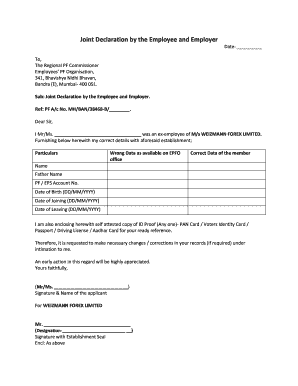
Get Joint Declaration By The Member And The Employer
How it works
-
Open form follow the instructions
-
Easily sign the form with your finger
-
Send filled & signed form or save
How to fill out the Joint Declaration By The Member And The Employer online
Filling out the Joint Declaration By The Member And The Employer is an essential process for ensuring that personal information related to employment and provident fund accounts is accurate. This guide will provide clear, step-by-step instructions to help you complete the form online efficiently.
Follow the steps to fill out the form correctly.
- Press the ‘Get Form’ button to access the form. This will enable you to obtain the Joint Declaration form and open it in your editor of choice.
- Begin filling out the top section of the form, where you will enter the date. Ensure that the date corresponds to when you are submitting the declaration.
- In the 'To' section, address the form to the Regional PF Commissioner, Employees' PF Organisation, providing the specific address accurately.
- Under the 'Sub' heading, state the purpose of the document: 'Joint Declaration by the Employee and Employer.'
- Reference your PF Account number in the 'Ref' section, ensuring it is correctly typed as required.
- In the subsequent section, introduce yourself with your full name where it says 'I Mr/Ms.', and confirm your employment status with the respective employer.
- You will need to fill out the particulars section. Here, list the 'Wrong Data as available on EPFO office' alongside the 'Correct Data of the member' for the following information: Name, Father’s Name, PF/EPS Account Number, Date of Birth, Date of Joining, and Date of Leaving.
- Attach a self-attested copy of your ID proof (choose one from PAN Card, Voter Identity Card, Passport, Driving License, or Aadhar Card) to establish your identity.
- Conclude the form by requesting that the necessary changes be made in the records, and indicate your willingness to receive notification regarding these modifications.
- Sign the document at the bottom, providing your full name and designation as the applicant. Ensure that the employer representative also signs and includes the establishment seal.
- Finally, save your changes, and choose an option to download, print, or share the completed form as required.
Complete your Joint Declaration By The Member And The Employer online today for timely processing.
Visit Unified Member Portal, Login into account using UAN number and password and then under Manage tab select Modify Basic Details. Enter Aadhaar card number and other details like name, gender, and date of birth.
Industry-leading security and compliance
US Legal Forms protects your data by complying with industry-specific security standards.
-
In businnes since 199725+ years providing professional legal documents.
-
Accredited businessGuarantees that a business meets BBB accreditation standards in the US and Canada.
-
Secured by BraintreeValidated Level 1 PCI DSS compliant payment gateway that accepts most major credit and debit card brands from across the globe.


