Loading
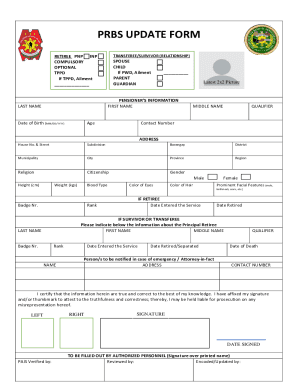
Get Prbs Update Form Compulsory
How it works
-
Open form follow the instructions
-
Easily sign the form with your finger
-
Send filled & signed form or save
How to fill out the Prbs Update Form Compulsory online
Completing the Prbs Update Form Compulsory online is essential for accurate record-keeping related to pension beneficiaries. This guide will walk you through the necessary steps to ensure that you fill out the form correctly and efficiently.
Follow the steps to complete the form successfully.
- Press the ‘Get Form’ button to access the form and open it in the editing tool of your choice.
- Begin by selecting the appropriate relationship category for the transferee or survivor. Options include retiree, spouse, child, parent, or guardian. Mark the box that applies to your situation.
- Upload a recent 2x2 picture as specified. Make sure the photo adheres to any guidelines provided for size and quality.
- Complete the pensioner's information section accurately. Enter the first name, last name, middle name, qualifier, date of birth (in MM/DD/YYYY format), age, and contact number. Additionally, fill in the complete address including house number, street, subdivision, barangay, district, municipality, city, province, and region.
- Provide details regarding religion, citizenship, gender, height (in cm), weight (in kgs), blood type, color of eyes, and color of hair. If applicable, describe any prominent facial features such as moles, birthmarks, or scars.
- If you are a retiree, enter the date you entered service, your rank, and the date you retired. For survivors or transferees, provide information about the principal retiree, including their first name, middle name, last name, badge number, rank, date entered service, and the date they retired or separated.
- Fill in the contact information for individuals to be notified in case of emergency or your attorney-in-fact, including their address and contact number.
- Sign and date the form where indicated, affirming that the information provided is true and correct. Remember to provide your signature or thumbmark as required.
- Once you have completed the form, review it for any errors. You can then save your changes, download, print, or share the form as needed.
Start filling out the Prbs Update Form Compulsory online today to ensure your records are up to date.
The easiest way to modify Prbs ph in PDF format online Log in to your account. Log in with your credentials or create a free account to test the product prior to upgrading the subscription. Upload a form. ... Edit Prbs ph. ... Get the Prbs ph accomplished.
Industry-leading security and compliance
US Legal Forms protects your data by complying with industry-specific security standards.
-
In businnes since 199725+ years providing professional legal documents.
-
Accredited businessGuarantees that a business meets BBB accreditation standards in the US and Canada.
-
Secured by BraintreeValidated Level 1 PCI DSS compliant payment gateway that accepts most major credit and debit card brands from across the globe.


