Loading
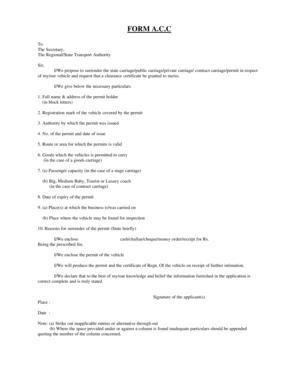
Get Form Acc
How it works
-
Open form follow the instructions
-
Easily sign the form with your finger
-
Send filled & signed form or save
How to fill out the Form Acc online
Filling out the Form Acc online can seem daunting, but with clear guidance, it becomes a straightforward process. This guide provides step-by-step instructions to help you complete the form accurately and efficiently.
Follow the steps to complete the Form Acc online
- Click the ‘Get Form’ button to access the form and open it in your preferred document editor.
- In the first section, provide the full name and address of the permit holder in block letters. Ensure that the information is clear and easy to read.
- Enter the registration mark of the vehicle that is covered by the permit in the designated field.
- Identify the authority that issued the permit and include this information next.
- Provide the number of the permit along with the date of its issuance.
- Detail the route or area for which the permit is valid to clarify its usage.
- If applicable, indicate the goods that the vehicle is permitted to carry, particularly if this is a goods carriage.
- For stage carriages, specify the passenger capacity. Additionally, indicate if the vehicle is a big, medium baby, tourist, or luxury coach for contract carriages.
- Enter the date of expiry of the permit in the designated field to inform the authority of its status.
- Provide the places where the business was or is being carried out, along with the location where the vehicle can be found for inspection.
- State the reasons for surrendering the permit briefly in the appropriate section.
- Ensure to enclose the prescribed fee by indicating whether you are submitting cash, a challan, cheque, money order, or receipt for the specified amount.
- Enclose the permit of the vehicle with your submission. Make a note that you will provide the permit and the certificate of registration upon receiving further instructions.
- Finally, declare that the information provided is correct and complete to the best of your knowledge by signing the form, adding your place and date.
- Before submitting, review your form for any inapplicable entries, which you should strike out, and append any additional particulars if the provided spaces are inadequate.
Complete your Form Acc online today for a smooth and efficient process.
Allow up to five business days for processing, plus additional time for mail delivery. Processing time for all orders may be longer during peak times, particularly at the end of semesters.
Industry-leading security and compliance
US Legal Forms protects your data by complying with industry-specific security standards.
-
In businnes since 199725+ years providing professional legal documents.
-
Accredited businessGuarantees that a business meets BBB accreditation standards in the US and Canada.
-
Secured by BraintreeValidated Level 1 PCI DSS compliant payment gateway that accepts most major credit and debit card brands from across the globe.


