Loading
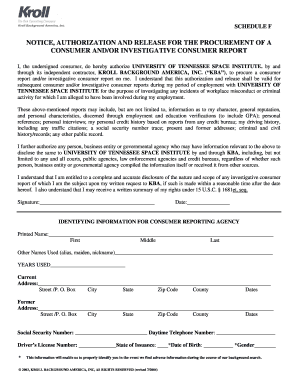
Get Kroll Background Noticeauthorization And Release For The Procurement Of A Form
How it works
-
Open form follow the instructions
-
Easily sign the form with your finger
-
Send filled & signed form or save
How to fill out the Kroll Background Noticeauthorization And Release For The Procurement Of A Form online
This guide provides clear and supportive instructions on how to complete the Kroll Background Noticeauthorization And Release For The Procurement Of A Form online. By following the outlined steps, you will be able to effectively fill out the form while ensuring all required information is accurately provided.
Follow the steps to complete the form online smoothly.
- Press the ‘Get Form’ button to access and open the form in the editor.
- Review the introductory section of the form, which outlines your authorization to Kroll Background America, Inc. for obtaining consumer reports related to your employment at the University of Tennessee Space Institute.
- In the signature area, provide your signature to confirm your authorization. Ensure your signature is clear and matches the name provided in the identifying information section.
- Enter the current date in the designated field to indicate when you are completing this form.
- Fill in your printed name, including your first, middle, and last names in the appropriate fields. Ensure the names match your identification documents.
- If applicable, list other names you have used, such as aliases, maiden names, or nicknames, in the provided space, along with the years you used those names.
- Complete the current address section with your street address, city, state, zip code, and county. This information is crucial for accurate identification.
- If you have a former address, fill out the former address section with the required information similarly to your current address.
- Provide your social security number in the designated field, followed by your daytime telephone number, for the background check to be processed accurately.
- Enter your driver’s license number, the state of issuance, date of birth, and gender in the appropriate fields to assist in your identification.
- After filling out all fields, review the entire form for completeness and accuracy before proceeding to finalize.
- Once verified, you can save the changes, download the completed form, or print a copy for your records.
Complete your Kroll Background Notice authorization form online today to facilitate your background check process.
Criminal Backgrounds The biggest red flag in a background check is a criminal history. Background checks show different types of offenses depending on the type of check. They may involve national, federal, state, or county databases.
Industry-leading security and compliance
US Legal Forms protects your data by complying with industry-specific security standards.
-
In businnes since 199725+ years providing professional legal documents.
-
Accredited businessGuarantees that a business meets BBB accreditation standards in the US and Canada.
-
Secured by BraintreeValidated Level 1 PCI DSS compliant payment gateway that accepts most major credit and debit card brands from across the globe.


