Loading
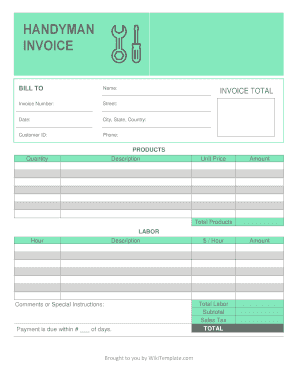
Get Handyman Invoice
How it works
-
Open form follow the instructions
-
Easily sign the form with your finger
-
Send filled & signed form or save
How to fill out the Handyman Invoice online
Filling out a handyman invoice online is a straightforward process that helps ensure accurate billing for services rendered. This guide will provide clear, step-by-step instructions on completing each section of the handyman invoice to streamline your invoicing experience.
Follow the steps to complete your handyman invoice effectively.
- Click ‘Get Form’ button to access the handyman invoice and open it for editing.
- In the 'Company Name' field, enter the name of the company providing the handyman services.
- Fill in the 'Company Street', 'Company Phone', 'City, State, ZIP', 'Company Email', and 'Company Fax' fields to provide complete contact information.
- In the 'BILL TO' section, enter the customer's name, invoice number, street address, date, city, state, country, customer ID, and phone number.
- Include the company website in the designated field to offer additional contact options.
- Under 'PRODUCTS', specify the quantity, description, unit price, and amount for each service or product provided. Ensure all totals are calculated accurately.
- In the 'LABOR' section, input the hourly rate and description of labor activities completed along with total hours worked.
- In the 'Comments or Special Instructions' box, provide any additional relevant information or specific requirements regarding the invoice.
- Specify the payment terms by indicating the number of days payment is due after the invoice date.
- Review all entered information for accuracy, then save changes, download, print, or share the invoice as needed.
Complete your handyman invoices online efficiently and ensure prompt payments.
Download the Square Invoices app on your iOS or Android device. Create your free Square account or sign in with your existing Square account. Tap the '+' sign on the navigation bar and select 'Invoice'. ... When your clients receive the invoice in their email, they can pay you securely online.
Industry-leading security and compliance
US Legal Forms protects your data by complying with industry-specific security standards.
-
In businnes since 199725+ years providing professional legal documents.
-
Accredited businessGuarantees that a business meets BBB accreditation standards in the US and Canada.
-
Secured by BraintreeValidated Level 1 PCI DSS compliant payment gateway that accepts most major credit and debit card brands from across the globe.


