Loading
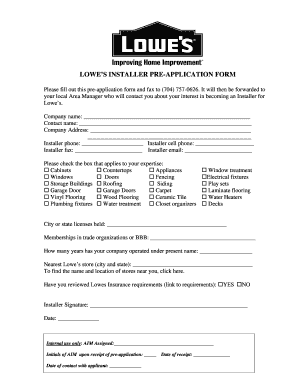
Get Lowe's Installer Pre-application Form
How it works
-
Open form follow the instructions
-
Easily sign the form with your finger
-
Send filled & signed form or save
How to fill out the Lowe's Installer Pre-Application Form online
Filling out the Lowe's Installer Pre-Application Form online is an essential step for those interested in partnering with Lowe's as an installer. This guide provides a clear and structured approach to help you navigate through each section of the form with ease.
Follow the steps to complete the form accurately.
- Click ‘Get Form’ button to obtain the form and open it in the editor.
- Begin by entering your company name in the designated field to identify your business.
- Provide your full contact name to ensure proper communication; this should be the person responsible for completing the application.
- Fill in the company address, including street, city, state, and ZIP code, to help Lowe's locate your business.
- Enter your installer phone number, cell phone number, and fax number for effective communication.
- Input your installer email address to receive any correspondence regarding the application.
- Check the relevant box(es) that apply to your expertise, such as cabinets, countertops, appliances, and more. This informs Lowe's of your skills.
- List any city or state licenses you currently hold to demonstrate your qualifications and compliance with local regulations.
- Indicate any memberships in trade organizations or the Better Business Bureau to showcase your professional affiliations.
- State how many years your company has operated under its present name, which reflects your experience in the industry.
- Mention the closest Lowe’s store, including city and state, to assist in geographical referencing.
- Confirm whether you have reviewed Lowe's insurance requirements by checking 'YES' or 'NO' as appropriate.
- Provide your signature in the designated area affirming the accuracy of your information, and include the date of completion.
- After reviewing all provided details, you can save the completed form, download a copy, print it, or share it as needed.
Complete your Lowe's Installer Pre-Application Form online today and take the first step towards your partnership with Lowe's.
Follow the link from your shipping confirmation email for detailed tracking information.
Industry-leading security and compliance
US Legal Forms protects your data by complying with industry-specific security standards.
-
In businnes since 199725+ years providing professional legal documents.
-
Accredited businessGuarantees that a business meets BBB accreditation standards in the US and Canada.
-
Secured by BraintreeValidated Level 1 PCI DSS compliant payment gateway that accepts most major credit and debit card brands from across the globe.


