Loading
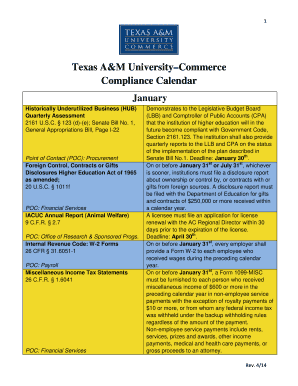
Get Tamuc 1098 T
How it works
-
Open form follow the instructions
-
Easily sign the form with your finger
-
Send filled & signed form or save
How to fill out the Tamuc 1098 T online
The Tamuc 1098 T form is a crucial document for reporting tuition payments and related expenses for students. Filling out this form online can streamline the process, ensuring accuracy and efficiency. This guide provides step-by-step instructions to help you complete the form with confidence.
Follow the steps to fill out the Tamuc 1098 T online.
- Press the ‘Get Form’ button to access the form and open it in your browser.
- In the first section of the form, provide your personal information, including your name, Social Security number, and address. Make sure all details are accurate to avoid delays.
- Next, enter the details of the educational institution. This includes the name of the institution, its address, and the Employer Identification Number (EIN). Ensure these details match the institution’s records.
- Fill in the tuition payments you made during the tax year or the amounts billed for tuition and related expenses. If applicable, also report any adjustments to prior year amounts.
- Complete the sections for qualified expenses and scholarships or grants received. Accurate reporting of this information is essential for determining eligibility for tax credits.
- Review the form for any errors or missing information. It is crucial to double-check all entries to minimize the risk of receiving a notice from the IRS.
- Once finalized, save your changes. You may download, print, or share the form as required for your records or to submit to tax authorities.
Complete your Tamuc 1098 T form online today to ensure you meet all necessary tax obligations.
To be considered for financial aid, you must submit a FAFSA every year. Our school code for the FAFSA is 003658.
Industry-leading security and compliance
US Legal Forms protects your data by complying with industry-specific security standards.
-
In businnes since 199725+ years providing professional legal documents.
-
Accredited businessGuarantees that a business meets BBB accreditation standards in the US and Canada.
-
Secured by BraintreeValidated Level 1 PCI DSS compliant payment gateway that accepts most major credit and debit card brands from across the globe.


