Loading
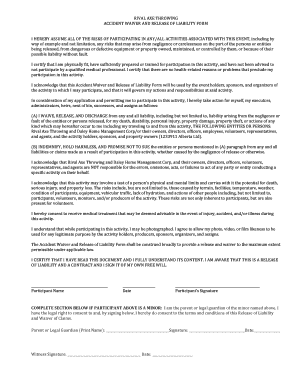
Get Editable Axe Throwing Waiver Form
How it works
-
Open form follow the instructions
-
Easily sign the form with your finger
-
Send filled & signed form or save
How to fill out the editable axe throwing waiver form online
Completing the editable axe throwing waiver form online is essential for ensuring your participation in axe throwing activities is documented and understood. This guide provides clear, step-by-step instructions to help you navigate the form effortlessly.
Follow the steps to complete the form with ease.
- Click ‘Get Form’ button to access the waiver form and open it in your preferred editing tool.
- Begin by filling in your full name in the 'Participant Name' field at the bottom of the form.
- Enter the current date in the 'Date' field next to your name.
- Sign the form in the designated area to indicate your agreement with the document's contents.
- If the participant is a minor, complete the section for the parent or legal guardian by printing their name and signing the form.
- Ensure that the witness signature and date are completed to validate the form.
- Once you have filled out all the necessary sections, save any changes made to the document.
- At this point, you can download, print, or share the waiver form as needed.
Start filling out your editable axe throwing waiver form online today and ensure your participation is documented!
Axe throwing can be done with many groups of people, or individually. Perfect for office or friend groups, axe-throwing puts social groups in a team-building, competitive environment.
Industry-leading security and compliance
US Legal Forms protects your data by complying with industry-specific security standards.
-
In businnes since 199725+ years providing professional legal documents.
-
Accredited businessGuarantees that a business meets BBB accreditation standards in the US and Canada.
-
Secured by BraintreeValidated Level 1 PCI DSS compliant payment gateway that accepts most major credit and debit card brands from across the globe.


