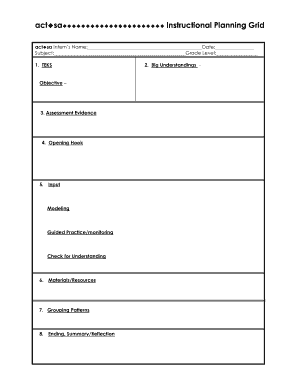
Get Instructional Planning Grid
How it works
-
Open form follow the instructions
-
Easily sign the form with your finger
-
Send filled & signed form or save
How to fill out the Instructional Planning Grid online
The Instructional Planning Grid is a vital tool for educators to outline their teaching strategies and ensure an effective learning experience. This guide will walk you through each component of the form and provide step-by-step instructions for completing it online.
Follow the steps to successfully complete the Instructional Planning Grid.
- Press the ‘Get Form’ button to access the Instructional Planning Grid and open it in your preferred online platform.
- Begin by entering the intern’s name in the designated field at the top of the form. This helps to identify who is responsible for the planning.
- Next, input the date in the specified field to document when the instructional plan is created.
- Provide the subject area and grade level for which the lesson is being planned. This information is crucial for aligning with educational standards.
- In the ‘TEKS’ section, establish clear objectives. These should reflect the knowledge and skills students are expected to acquire.
- Outline the ‘Big Understandings’ that you aim to convey through the lesson. This segment should capture the essential concepts students should grasp.
- Document the ‘Assessment Evidence’ outlining how you plan to evaluate student understanding throughout the lesson.
- Design the 'Opening Hook' to engage students right from the start. Think about an activity or question that will pique their interest.
- Detail the ‘Input’ strategies for delivering information to students. Include methods such as lectures, demonstrations, or multimedia.
- Specify the ‘Modeling’ techniques used to exemplify the concepts taught.
- Plan for ‘Guided Practice/monitoring’. Outline how you will support students while they practice the new concepts.
- Include a strategy for ‘Check for Understanding’. Describe how you will gauge student comprehension during the lesson.
- List the ‘Materials/Resources’ needed for the lesson to ensure that all necessary tools are prepared ahead of time.
- Define the ‘Grouping Patterns’ that will facilitate collaboration among students.
- Conclude with the ‘Ending, Summary/Reflection’ section to summarize key points and reflect on the lesson's effectiveness.
- Once you have filled out all sections of the Instructional Planning Grid, review your changes to ensure accuracy.
- Finally, you can save your changes, download the document, print it out for your records, or share the completed form as needed.
Start filling out the Instructional Planning Grid online today to enhance your instructional planning.
An instructional plan is a detailed framework that outlines how to deliver educational content effectively. It typically includes objectives, teaching strategies, materials, assessments, and a timeline. Incorporating an Instructional Planning Grid can simplify the creation of such plans, allowing educators to see connections between different instructional elements. This tool not only organizes lessons but also ensures they are engaging and aligned with learning goals.
Industry-leading security and compliance
-
In businnes since 199725+ years providing professional legal documents.
-
Accredited businessGuarantees that a business meets BBB accreditation standards in the US and Canada.
-
Secured by BraintreeValidated Level 1 PCI DSS compliant payment gateway that accepts most major credit and debit card brands from across the globe.


