Loading
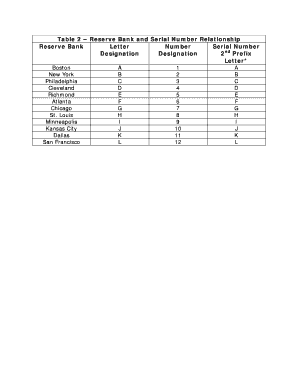
Get Reserve Bank And Serial Number Relationship Table
How it works
-
Open form follow the instructions
-
Easily sign the form with your finger
-
Send filled & signed form or save
How to fill out the Reserve Bank And Serial Number Relationship Table online
Filling out the Reserve Bank And Serial Number Relationship Table can be a straightforward process when approached methodically. This guide will provide you with detailed, step-by-step instructions to help you complete the form accurately and efficiently.
Follow the steps to successfully complete the form
- Click ‘Get Form’ button to obtain the form and open it in the editor.
- Begin by identifying the reserve bank you wish to associate with a specified serial number. Familiarize yourself with the table which lists the reserve banks alongside their respective letters.
- Next, locate the 'Letter' column and select the corresponding letter for the reserve bank you wish to fill out.
- Proceed to the 'Number' section, where you will input the specific number associated with the letter previously selected.
- In the 'Serial Number' field, enter the serial number related to the chosen reserve bank. Ensure that the number entered corresponds to the guidelines provided.
- Review the 'Designation' section, where you can provide additional information or designate the serial number for a specific purpose.
- If applicable, fill out the '2nd Prefix Letter' section to specify any additional identifiers or prefixes that relate to the serial number.
- After entering all required information, take a moment to review the form for accuracy to ensure that all fields are correctly filled out.
- Once you are satisfied with the entries made, you have the option to save changes, download a copy for your records, print the completed form, or share it as necessary.
Complete your documents online today to ensure efficient and accurate submissions.
As there are no individual access accounts at the Federal Reserve Bank, it's impossible to check these accounts. They don't exist, except in the imagination of criminal scammers.
Industry-leading security and compliance
US Legal Forms protects your data by complying with industry-specific security standards.
-
In businnes since 199725+ years providing professional legal documents.
-
Accredited businessGuarantees that a business meets BBB accreditation standards in the US and Canada.
-
Secured by BraintreeValidated Level 1 PCI DSS compliant payment gateway that accepts most major credit and debit card brands from across the globe.


