Loading
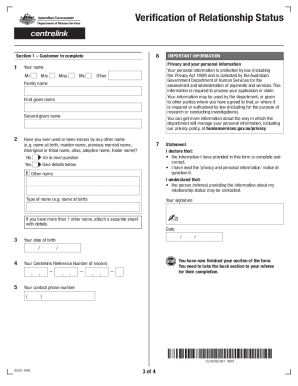
Get Sc321 Form Download
How it works
-
Open form follow the instructions
-
Easily sign the form with your finger
-
Send filled & signed form or save
How to fill out the SC321 Form Download online
Completing the SC321 Form Download is an essential step for recipients of Parenting Payment Single or Newstart who need to verify their relationship status. This guide will provide clear instructions to help you navigate the form efficiently and accurately.
Follow the steps to complete the SC321 Form Download online.
- Click the ‘Get Form’ button to access the form and open it in your document editor.
- In Section 1 of the form, fill in your personal details including your name, date of birth, contact number, and Centrelink Reference Number if known. Ensure you print your responses in block letters using black or blue pen.
- Indicate whether you have ever been known by another name. If yes, provide the details in the space provided.
- In the statement section of Section 1, confirm the information you provided is complete and accurate by signing and dating the form.
- Once you have completed your section, present the form to your nominated referee for them to fill out Section 2.
- In Section 2, your referee will provide their personal details, answer questions about their relationship to you, and describe your current relationship status.
- Your referee must sign and date their section of the form, confirming the accuracy of their information.
- Review the entire form to ensure all information is complete and accurate before submission.
- You have the options to save your changes, download, print, or share the completed form as required.
Complete your SC321 Form Download online today to ensure your relationship status is verified.
Use this form if you are single with a dependent child and you get, or are claiming, Parenting Payment Single or Newstart Allowance. You are required to have this form completed to verify your relationship status. This is a request for information made under the Social Security (Administration) Act 1999, section 68.
Industry-leading security and compliance
US Legal Forms protects your data by complying with industry-specific security standards.
-
In businnes since 199725+ years providing professional legal documents.
-
Accredited businessGuarantees that a business meets BBB accreditation standards in the US and Canada.
-
Secured by BraintreeValidated Level 1 PCI DSS compliant payment gateway that accepts most major credit and debit card brands from across the globe.


