Loading
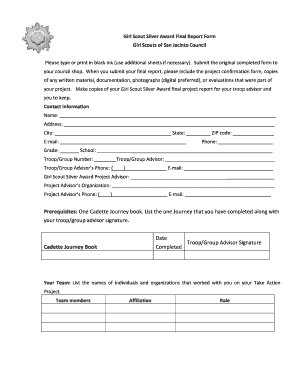
Get Gssj Form F-486 2013-2025
How it works
-
Open form follow the instructions
-
Easily sign the form with your finger
-
Send filled & signed form or save
How to fill out the GSSJ Form F-486 online
The Girl Scout Silver Award Final Report Form, also known as GSSJ Form F-486, is essential for documenting your Take Action Project. This guide provides clear, step-by-step instructions to help you accurately complete the form online.
Follow the steps to fill out the GSSJ Form F-486 online effectively.
- Click ‘Get Form’ button to obtain the form and open it in the editor.
- Begin by entering your contact information. Fill in your name, address, city, state, ZIP code, email, grade, school, and phone number.
- Provide your troop/group number, troop/group advisor name, and the advisor's phone number and email.
- Enter the details of your Girl Scout Silver Award Project Advisor and their organization, including their phone number and email.
- List the completed Cadette Journey book, including the title and obtain the signature of your troop/group advisor.
- Identify your team members by listing their names, affiliations, and roles in your Take Action Project.
- Attach the Project Confirmation form you received from the Girl Scout Silver Award Project Review Committee.
- Fill in the details of your Take Action Project, including the project title, start date, completion date, and total hours worked.
- Respond to various prompts about your project, including the issue addressed, its root cause, sustainability, national/global links, obstacles encountered, and personal learnings.
- Conclude by signing and dating the form along with your project advisor's signature.
- Finalize your report by saving your changes, downloading, printing, or sharing the completed form.
Complete the GSSJ Form F-486 online today to submit your Girl Scout Silver Award Final Report!
FCC Form 471 is the Application for Funding that schools and libraries must file to request discounts on eligible services under the E-rate program. Completing this form is essential for securing necessary funding for improved telecommunications and internet access. Using the GSSJ Form F-486 can ease the process of submitting the 471 and ensure that you capture all required information.
Industry-leading security and compliance
US Legal Forms protects your data by complying with industry-specific security standards.
-
In businnes since 199725+ years providing professional legal documents.
-
Accredited businessGuarantees that a business meets BBB accreditation standards in the US and Canada.
-
Secured by BraintreeValidated Level 1 PCI DSS compliant payment gateway that accepts most major credit and debit card brands from across the globe.


