Loading
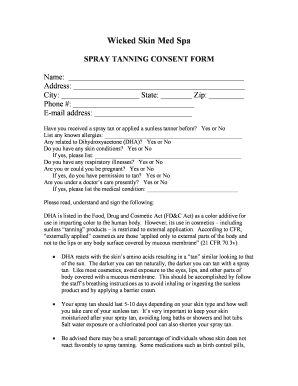
Get Spray Tan Consent Form
How it works
-
Open form follow the instructions
-
Easily sign the form with your finger
-
Send filled & signed form or save
How to fill out the Spray Tan Consent Form online
Filling out the Spray Tan Consent Form online is an essential step to ensure your safety and understanding before receiving a spray tan. This guide provides clear instructions on how to complete each section of the form effectively.
Follow the steps to successfully fill out the Spray Tan Consent Form
- Click ‘Get Form’ button to access the Spray Tan Consent Form and open it in the designated editor.
- Begin by entering your name in the designated field to identify yourself clearly.
- Provide your address, including the city, state, and zip code, ensuring all details are current and accurate.
- Enter your phone number and email address. This information will help the staff contact you if necessary.
- Indicate whether you have received a spray tan or applied a sunless tanner before by selecting ‘Yes’ or ‘No’.
- List any known allergies, particularly if related to Dihydroxyacetone (DHA).
- Answer whether you have any skin conditions by selecting ‘Yes’ or ‘No’, and if applicable, provide details.
- Indicate if you have any respiratory illnesses, and provide additional information if necessary.
- Confirm your pregnancy status and whether you have permission to tan if you are pregnant.
- Indicate if you are currently under a doctor’s care and list any pertinent medical conditions.
- Carefully read the instructions provided in the consent section regarding the use of DHA and precautions.
- Affirm that you have read the entire consent form and acknowledge the risks involved by signing and dating the form.
- If you are a guardian filling out the form for a minor, ensure to provide your name and date as well.
- Once completed, save any changes made to the document. You may download, print, or share the form as needed.
Complete your Spray Tan Consent Form online today for a safe and enjoyable tanning experience.
Related links form
I sprayed a tan on a 9-year-old once, and the mother was present, she said. ... It also requires a parent or guardian to be present if the minor is fully or partially exposed during the spray tanning application.
Industry-leading security and compliance
US Legal Forms protects your data by complying with industry-specific security standards.
-
In businnes since 199725+ years providing professional legal documents.
-
Accredited businessGuarantees that a business meets BBB accreditation standards in the US and Canada.
-
Secured by BraintreeValidated Level 1 PCI DSS compliant payment gateway that accepts most major credit and debit card brands from across the globe.


