Loading
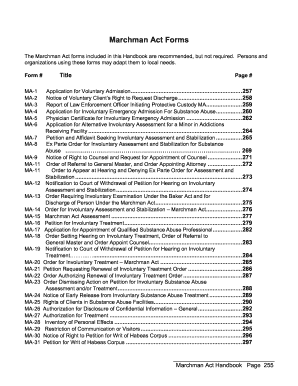
Get Marchman Act Forms Palm Beach County
How it works
-
Open form follow the instructions
-
Easily sign the form with your finger
-
Send filled & signed form or save
How to fill out the Marchman Act Forms Palm Beach County online
The Marchman Act provides a legal framework for individuals who are struggling with substance abuse to access necessary treatment. Filling out the forms required for the Marchman Act can seem daunting, but this guide offers clear and sequential instructions to navigate the process effectively online.
Follow the steps to fill out the Marchman Act forms online:
- Click the ‘Get Form’ button to obtain the Marchman Act forms and open them for editing.
- Carefully review the form section labeled ‘Application for Voluntary Admission’ (Form MA-1). Fill in your full name and the name of the facility you wish to be admitted to for treatment.
- Complete the section where you explain your reason for admission, ensuring to provide detailed information about your substance use.
- In the ‘Notice of Voluntary Client’s Right to Request Discharge’ (Form MA-2), review and understand your rights as a voluntary client during the treatment.
- If seeking involuntary admission, navigate to ‘Application for Involuntary Emergency Admission’ (Form MA-4) and describe behavior that indicates substance abuse impairment.
- Attach any necessary documentation required for involuntary admission, including a Physician's Certificate (Form MA-5) if applicable.
- Once all sections are completed, ensure to provide signatures where required, including dates and times.
- After filling in the forms, save your changes and download a copy for your records. You can also print or share the form as necessary.
Start filling out the Marchman Act Forms online today to ensure timely access to much-needed treatment.
The Marchman Act is primarily for Chemical Dependency/Substance Abuse and is used for involuntary assessment and treatment with initial assessment order for up to 5 days and successive treatment orders of up to 60 days.
Industry-leading security and compliance
US Legal Forms protects your data by complying with industry-specific security standards.
-
In businnes since 199725+ years providing professional legal documents.
-
Accredited businessGuarantees that a business meets BBB accreditation standards in the US and Canada.
-
Secured by BraintreeValidated Level 1 PCI DSS compliant payment gateway that accepts most major credit and debit card brands from across the globe.


