Loading
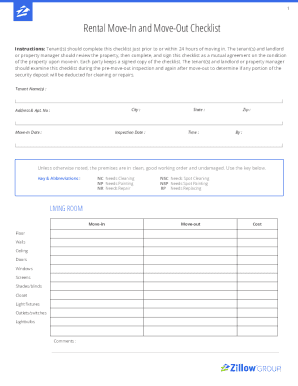
Get Zillow Rental Checklist
How it works
-
Open form follow the instructions
-
Easily sign the form with your finger
-
Send filled & signed form or save
How to fill out the Zillow Rental Checklist online
The Zillow Rental Checklist is an essential tool for tenants and landlords to document the condition of a rental property during move-in and move-out. This guide provides step-by-step instructions on how to complete the checklist online to ensure clarity and mutual agreement on property conditions.
Follow the steps to successfully complete the checklist online.
- Click ‘Get Form’ button to obtain the Zillow Rental Checklist and open it in the designated editor.
- Enter your name as the tenant(s) in the provided section labeled 'Tenant Name(s)'. Make sure all names are spelled correctly.
- Fill in the 'City', 'Address & Apt. No', 'Move-In Date', 'Inspection Date', 'State', 'Time', and 'Zip' fields to provide essential details about the property.
- Review the condition of the property as you complete each room section such as 'Living Room', 'Entry/Hall', and 'Bedrooms'. For each item listed, mark its condition as appropriate with the relevant key symbols.
- In the comments section for each room, provide any specific notes regarding the condition or issues observed.
- Calculate the total cost of any noted damages at the end of the checklist by summing up the costs indicated for each area.
- Both the tenant(s) and landlord or property manager should sign the checklist to confirm that they agree on its contents, noting the date of inspection.
- Once completed, you can save changes, download, print, or share the form as needed.
Complete your Zillow Rental Checklist online to ensure a smooth move-in or move-out process.
Essentially a tenant should always request that a property inventory is provided so they cannot be accused of damage for which they are not responsible, at some point in the future. Inventory management will help to encourage a healthy business arrangement between landlord and tenant at the outset of a new tenancy.
Industry-leading security and compliance
US Legal Forms protects your data by complying with industry-specific security standards.
-
In businnes since 199725+ years providing professional legal documents.
-
Accredited businessGuarantees that a business meets BBB accreditation standards in the US and Canada.
-
Secured by BraintreeValidated Level 1 PCI DSS compliant payment gateway that accepts most major credit and debit card brands from across the globe.


