Loading
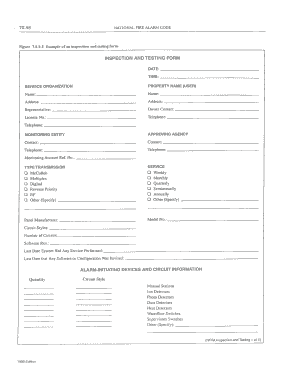
Get How To Fill Out Nfpa 72 Record Of Completion
How it works
-
Open form follow the instructions
-
Easily sign the form with your finger
-
Send filled & signed form or save
How to fill out the NFPA 72 Record of Completion online
Filling out the NFPA 72 Record of Completion is essential for documenting fire alarm system inspections and testing. This guide provides a clear walkthrough to ensure you complete the form accurately and efficiently online.
Follow the steps to fill out the form correctly
- Click ‘Get Form’ button to access the document and open it for editing.
- Begin by entering the project name at the top of the form. This should reflect the title of the project for which you are documenting the completion.
- Fill in the location of the system installation. Be specific about the address to ensure accurate identification.
- Enter the date of the inspection to document when the assessment took place.
- Record the name of the company responsible for the installation of the fire alarm system.
- In the next section, detail the name and qualifications of the person conducting the inspection. This may include their role and any relevant certifications.
- Complete the sections regarding system tests and inspections conducted. Ensure to document specific details as required, including any findings and recommendations.
- If applicable, include additional notes or comments that provide context or highlight any concerns with the system.
- Finally, save your changes, download the filled form, print it for your records, or share it with relevant stakeholders.
Complete your NFPA 72 Record of Completion online today!
It includes a list of types and locations of notification appliance power extender panels. This form is to be completed by the system installation contractor at the time of system acceptance and approval. It shall be permitted to modify this form as needed to provide a more complete and/or clear record.
Industry-leading security and compliance
US Legal Forms protects your data by complying with industry-specific security standards.
-
In businnes since 199725+ years providing professional legal documents.
-
Accredited businessGuarantees that a business meets BBB accreditation standards in the US and Canada.
-
Secured by BraintreeValidated Level 1 PCI DSS compliant payment gateway that accepts most major credit and debit card brands from across the globe.


