Loading
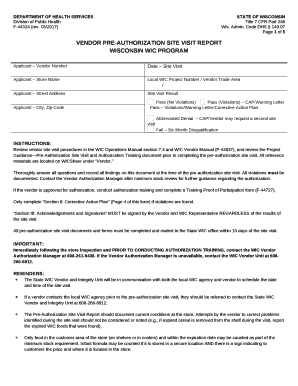
Get Vendor Visit Report
How it works
-
Open form follow the instructions
-
Easily sign the form with your finger
-
Send filled & signed form or save
How to fill out the Vendor Visit Report online
The Vendor Visit Report is a crucial document for the Wisconsin WIC Program, ensuring that vendors meet necessary standards for food provision and health compliance. This guide will provide you with step-by-step instructions on how to complete this report online.
Follow the steps to complete your Vendor Visit Report online.
- Press the ‘Get Form’ button to access the report and open it in your preferred online editor.
- Fill in the applicant information, including the vendor number, store name, local WIC project number, street address, city, and zip code. Ensure all details are accurate.
- Document the date of the site visit. This is essential for tracking compliance over time and for coordination with WIC representatives.
- Indicate the results of the site visit in the appropriate section. You may select from options such as 'Pass (No Violations)', 'Pass (Violations)', or 'Fail'. Be thorough in documenting any findings.
- In Section I, provide general observations regarding the vendor's operations, including any potential violations or health concerns. Detail your observations clearly.
- Complete the prices section by ensuring all WIC food items are correctly marked with prices. Note any that are not compliant by providing a list.
- Check the expiration dates of WIC foods and document any that are outdated or not fresh. This ensures compliance with health regulations.
- Conduct a minimum stock review, ensuring that all stock aligns with the WIC minimum requirements. Document findings accordingly.
- If violations are found, complete Section II: Corrective Action Plan. This includes identifying specific corrective actions to rectify any identified issues.
- In Section III, collect signatures from both the vendor representative and the WIC representative to confirm that the site visit results have been discussed and understood.
- Once all sections have been completed, save your changes, and download or print the report if necessary. Ensure it is mailed to the State WIC office within the required timeframe.
Begin filling out your Vendor Visit Report online to ensure compliance and proper documentation.
Sections of a site visit report Include the title of the visit or project, name of the site, the date of the site visit, and your name and student number. You may also need to include your tutor's name, your tutorial group, or your team members for group assignments.
Industry-leading security and compliance
US Legal Forms protects your data by complying with industry-specific security standards.
-
In businnes since 199725+ years providing professional legal documents.
-
Accredited businessGuarantees that a business meets BBB accreditation standards in the US and Canada.
-
Secured by BraintreeValidated Level 1 PCI DSS compliant payment gateway that accepts most major credit and debit card brands from across the globe.


