Loading
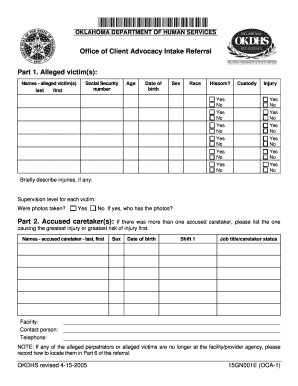
Get Oca Form 15gn001e
How it works
-
Open form follow the instructions
-
Easily sign the form with your finger
-
Send filled & signed form or save
How to fill out the Oca Form 15gn001e online
Filling out the Oca Form 15gn001e online is a straightforward process that allows users to report incidents related to alleged abuse or neglect. This guide will walk you through each section of the form to ensure all necessary information is accurately provided.
Follow the steps to fill out the Oca Form 15gn001e online.
- Click ‘Get Form’ button to obtain the form and open it in the editor.
- Begin with Part 1, where you will fill in the names of the alleged victim(s). Include their last name, first name, social security number, age, date of birth, sex, and race. If applicable, indicate if there are injuries and briefly describe them in the provided space.
- In the supervision level section, specify the supervision level for each victim. If photos were taken during the incident, note this and indicate who possesses the photos.
- Next, move to Part 2 to list the accused caretaker(s). Record the name, sex, date of birth, shift, job title or caretaker status, facility, contact person, and their telephone number. If multiple caretakers were involved, list the one responsible for the greatest injury first.
- In Part 3, provide information on who referred the case to the Office of Client Advocacy, as well as who initially disclosed the incident. Include both individuals' last names, first names, their relationships to the victim or incident, and telephone numbers.
- Document any witnesses to the incident, providing their details as necessary. If law enforcement was involved, indicate this and include the exact date, time, and location of the incident. Provide a summary of the allegation.
- Part 4 is designated for listing witnesses to the alleged incident, while Part 5 is for collateral witnesses. Ensure that all relevant parties are accurately represented.
- Finally, in Part 6, collect any other pertinent information that may aid in the referral. Once all sections are completed, review the form for accuracy.
- Users can then save changes, download, print, or share the completed form as needed.
Complete your documents online to ensure timely processing and support for your needs.
Get form
Experience a faster way to fill out and sign forms on the web. Access the most extensive library of templates available.
Get This Form Now!
Use professional pre-built templates to fill in and sign documents online faster. Get access to thousands of forms.
Industry-leading security and compliance
US Legal Forms protects your data by complying with industry-specific security standards.
-
In businnes since 199725+ years providing professional legal documents.
-
Accredited businessGuarantees that a business meets BBB accreditation standards in the US and Canada.
-
Secured by BraintreeValidated Level 1 PCI DSS compliant payment gateway that accepts most major credit and debit card brands from across the globe.


