Loading
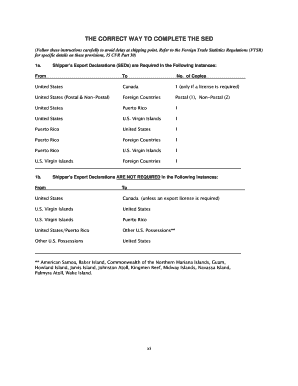
Get Correct Way To Complete The Sed
How it works
-
Open form follow the instructions
-
Easily sign the form with your finger
-
Send filled & signed form or save
How to fill out the Correct Way to Complete the SED online
Filling out the Shipper's Export Declaration (SED) correctly is essential for ensuring compliance with U.S. export regulations. This guide provides clear, step-by-step instructions to help users navigate the process of completing the SED online.
Follow the steps to complete your SED accurately
- Press the 'Get Form' button to access the Correct Way to Complete the SED and open it for filling out.
- Begin by entering the name and address of the U.S. principal party in interest (USPPI), ensuring the correct ZIP code format is applied. This individual or entity is the primary beneficiary of the export transaction.
- Input the USPPI's Employer Identification Number (EIN) or, if not available, their Social Security Number (SSN). Ensure that it is a 9-digit numerical code.
- Indicate if the transaction is between related parties by checking the appropriate box.
- Fill in the date of exportation in MM/DD/YYYY format, specifying when the merchandise is scheduled to leave the United States.
- Provide the transportation reference number associated with the shipment, such as the booking number for ocean shipments or the airway bill number for air shipments.
- Enter the name and address of the ultimate consignee, the foreign party who will actually receive the merchandise.
- If applicable, provide the name and address of the intermediate consignee involved in the transaction.
- Include the name and address of the forwarding agent authorized by the USPPI to conduct this transaction.
- State the point of origin, entering either the state abbreviation or the FTZ number if the merchandise originates from a foreign trade zone.
- Fill in the country of ultimate destination where the merchandise will be used or processed.
- For vessel shipments, provide the loading pier number or name.
- Specify the method of transportation used for the shipment, such as vessel, air, rail, or truck.
- Identify the exporting carrier's name, and if it’s a vessel shipment, also include the vessel's name.
- Enter the name of the U.S. Customs port where the exporter is sending the merchandise from.
- Indicate the foreign port of unloading for vessel shipments.
- For containerized cargo, check the appropriate box indicating if the shipment is containerized.
- Provide the carrier identification code specific to the mode of transportation.
- Assign a unique shipment reference number for identification purposes, which must remain unique for five years.
- Enter the entry number if the export transaction serves as proof for import transactions.
- Indicate whether the shipment contains hazardous materials by selecting yes or no.
- Complete the In Bond code if applicable.
- Identify whether this is a routed export transaction.
- Provide detailed information about the commodities being exported, including descriptions, Schedule B numbers, quantities, and shipping weights.
- Complete additional sections regarding license numbers, export control classification numbers, and signatures as required.
- Make sure to review the entire SED for accuracy before submitting. Once completed, users can save changes, download, print, or share the form, ensuring compliance with export regulations.
Ensure your SED is filled out correctly to streamline your export process online.
Filling out a customs declaration form requires specific details about the shipment, including item description, value, and destination. Each portion of the form needs to be completed accurately, keeping in mind the Correct Way to Complete the SED. For reliable templates and guidance on this form, US Legal Forms can be a valuable resource.
Industry-leading security and compliance
US Legal Forms protects your data by complying with industry-specific security standards.
-
In businnes since 199725+ years providing professional legal documents.
-
Accredited businessGuarantees that a business meets BBB accreditation standards in the US and Canada.
-
Secured by BraintreeValidated Level 1 PCI DSS compliant payment gateway that accepts most major credit and debit card brands from across the globe.


