Loading
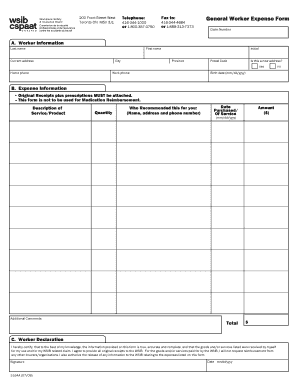
Get Wsib Reimbursement Form
How it works
-
Open form follow the instructions
-
Easily sign the form with your finger
-
Send filled & signed form or save
How to fill out the Wsib Reimbursement Form online
Filling out the Wsib Reimbursement Form online can streamline the process of claiming expenses related to your work. This guide will walk you through the essential steps to ensure your form is correctly completed and submitted.
Follow the steps to successfully complete the Wsib Reimbursement Form.
- Click 'Get Form' button to obtain the form and open it in the online editor.
- Begin with Section A: Worker Information. Fill in your last name, first name, current address, city, province, and postal code. Indicate if this is a new address and provide your home and work phone numbers, along with your birth date in the format mm/dd/yyyy.
- Proceed to Section B: Expense Information. Attach original receipts and prescriptions to this form. Note that this form is not to be used for medication reimbursement. Fill out the description of the service or product, quantity, who recommended the service (including their name, address, and phone number), date purchased or of service, and the amount in dollars.
- If you have any additional comments regarding your expenses, write them in the designated area under Section B.
- Calculate the total amount of the expenses you are claiming and enter this value in the provided field.
- Move on to Section C: Worker Declaration. Read the statement carefully and certify that all information provided is accurate. Remember to sign and date this section in the specified format mm/dd/yyyy.
- Once you have completed all sections, review the form for accuracy. You can save your changes, download, print, or share the completed form as needed.
Complete your Wsib Reimbursement Form online today to ensure a smooth and efficient claims process.
Health Professional, please use this form for: Patients who are claiming benefits under the WSIB insurance plan for an injury/illness. related to work, or. You think that the cause of your patient's injury/illness is workplace factors.
Industry-leading security and compliance
US Legal Forms protects your data by complying with industry-specific security standards.
-
In businnes since 199725+ years providing professional legal documents.
-
Accredited businessGuarantees that a business meets BBB accreditation standards in the US and Canada.
-
Secured by BraintreeValidated Level 1 PCI DSS compliant payment gateway that accepts most major credit and debit card brands from across the globe.


