Loading
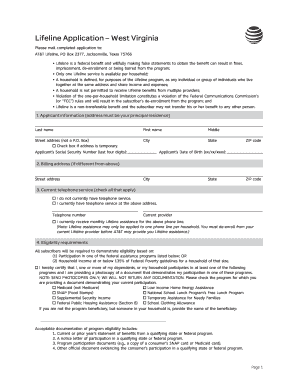
Get Wv At&t Lifeline Application 2016-2026
How it works
-
Open form follow the instructions
-
Easily sign the form with your finger
-
Send filled & signed form or save
How to fill out the WV AT&T Lifeline Application online
Filling out the WV AT&T Lifeline Application online is a straightforward process that will help you access vital telephone services. This guide provides step-by-step instructions to ensure you complete the application accurately and efficiently.
Follow the steps to fill out the application correctly.
- Press the ‘Get Form’ button to acquire the application form and open it in your chosen editor.
- Begin with the applicant information section. Enter your last name, first name, and middle name if applicable. Ensure that the street address is your principal residence and not a P.O. Box. If your address is temporary, check the designated box. Continue by filling in the city, state, social security number (last four digits), ZIP code, and your date of birth.
- If you have a different billing address, provide the street address, city, state, and ZIP code in the designated section.
- In the current telephone service section, check all applicable options. If you do not have telephone service, select the corresponding choice. Otherwise, enter your current telephone number and provider’s name. Indicate if you currently receive monthly Lifeline assistance for your phone line.
- Next, you will need to verify your eligibility. Indicate participation in one of the federal assistance programs listed, or certify that your household income is at or below 135% of the Federal Poverty guidelines. Make sure to check the relevant program and provide a photocopy of a document confirming your participation.
- If your household income is relevant for eligibility, provide the number of people living in your household and state your total household income. Attach photocopies of documents that validate your income status.
- Review the acknowledgment section and initial each statement to indicate your understanding of the program requirements and your certification of the information you have provided.
- At the bottom of the application, sign and date the form to confirm your submission.
- Once completed, save the form. You can choose to download, print, or share it as needed. Make sure to mail the completed application along with any necessary documentation to the specified AT&T address.
Complete your application for Lifeline assistance online today to ensure that you have access to the essential services you need.
Industry-leading security and compliance
US Legal Forms protects your data by complying with industry-specific security standards.
-
In businnes since 199725+ years providing professional legal documents.
-
Accredited businessGuarantees that a business meets BBB accreditation standards in the US and Canada.
-
Secured by BraintreeValidated Level 1 PCI DSS compliant payment gateway that accepts most major credit and debit card brands from across the globe.


