Loading
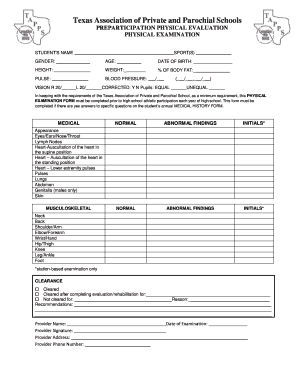
Get Tx Tapps Physical Examination 2017-2026
How it works
-
Open form follow the instructions
-
Easily sign the form with your finger
-
Send filled & signed form or save
How to fill out the TX TAPPS Physical Examination online
Filling out the TX TAPPS Physical Examination form online is essential for student-athletes wishing to participate in high school sports. This guide will provide clear and straightforward instructions to assist users in completing the form accurately and efficiently.
Follow the steps to successfully complete the TX TAPPS Physical Examination form.
- Click ‘Get Form’ button to obtain the form and open it in the editor.
- Begin by entering the student's name in the designated field. Ensure that the full name is provided for accurate identification.
- Specify the sport(s) the student will participate in. This helps to ensure that the examination is relevant to their athletic activities.
- Indicate the student's gender, age, and date of birth. Accurate demographic information is vital for record-keeping and safety.
- Fill in the height and weight of the student, along with the percentage of body fat if applicable. This data may be relevant for health assessments.
- Record the pulse and blood pressure readings. These vital signs are crucial for assessing the student's overall health.
- Complete the vision section by entering the right and left eye measurements, along with any corrective vision information if further assistance is needed.
- For the medical evaluation section, check 'Normal' or 'Abnormal Findings' for each listed component, including appearance, heart, lungs, and musculoskeletal status. Ensure the provider initials the appropriate sections.
- At the clearance section, indicate if the student is cleared, cleared after evaluation/rehabilitation, or not cleared, and provide any specific recommendations.
- Fill in the provider's name, signature, address, and phone number, ensuring that this information is accurate to validate the examination.
- Finally, specify the reason for the examination and the date of examination. Review all sections for completeness before finalizing the document.
- Once finished, save the changes, download, print, or share the completed form as necessary.
Complete your TX TAPPS Physical Examination form online to ensure athlete eligibility and safety.
The ICD-10 diagnosis code(s) for the problem visit must be listed as the primary diagnosis code(s) and the Z02. 5 for the Preparticipation Physical Evaluation (Z02. 5 (examination for participation in sport) must be listed after all other diagnosis code(s).
Industry-leading security and compliance
US Legal Forms protects your data by complying with industry-specific security standards.
-
In businnes since 199725+ years providing professional legal documents.
-
Accredited businessGuarantees that a business meets BBB accreditation standards in the US and Canada.
-
Secured by BraintreeValidated Level 1 PCI DSS compliant payment gateway that accepts most major credit and debit card brands from across the globe.


