Loading
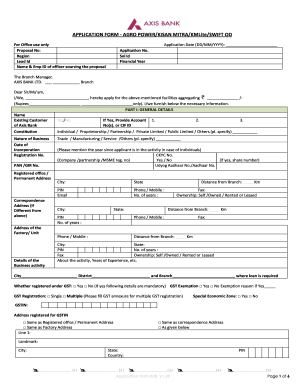
Get Axis Bank Application Form - Agro Power/kisan Mitra/kmlite/swift Od 2020-2025
How it works
-
Open form follow the instructions
-
Easily sign the form with your finger
-
Send filled & signed form or save
How to fill out the Axis Bank Application Form - Agro Power/Kisan Mitra/Kmlite/Swift OD online
This guide provides step-by-step instructions for completing the Axis Bank Application Form for Agro Power, Kisan Mitra, Kmlite, and Swift OD. Designed for users with varying levels of experience, it aims to simplify the process and ensure accuracy when applying for these financial facilities.
Follow the steps to fill out the application form accurately.
- Click the ‘Get Form’ button to obtain the form and open it for editing.
- Begin by filling in your application date and application number. This ensures your submission is logged correctly.
- Address the form to the Branch Manager of the specified Axis Bank branch. Clearly state your intent to apply for the mentioned facilities and specify the amount required in both figures and words.
- In Part I, provide general details including your name, whether you are an existing customer of Axis Bank, and your account details if applicable. Indicate your business constitution, nature of business, and relevant registration details.
- Continue with your personal tax identification number (PAN/GIR No.), contact addresses, and necessary details about your business activity and experience.
- In Part II, disclose existing banking relationships, including accounts and credit facilities with other banks, and their current statuses.
- Proceed to Part III, where you will fill out details pertaining to ownership, management, and personal guarantees, making sure to include complete names and details of guarantors and beneficiaries.
- In Part IV, specify proposal details related to your loan request, including the nature of the facility, and amount requested.
- Fill out security details in Part V, mentioning primary and collateral securities offered, including necessary property details.
- Provide past performance data and future estimates in Part VI, detailing your financial history as well as projections.
- Verify compliance with statutory obligations in Part VII before making any necessary requests for account activation and services.
- Read and sign the declaration section at the end of the form, ensuring all the information provided is accurate and true.
- Finally, save changes to your document. You may download, print or share the form as needed.
Complete your Axis Bank Application Form online today to enhance your banking experience!
How do I enable/disable Online, Contactless and International transactions on my Axis Bank Credit Card ? Select option 3 - Credit Card. Select option 7 - Manage Usage. Select the functionality to be enabled on your card.
Industry-leading security and compliance
US Legal Forms protects your data by complying with industry-specific security standards.
-
In businnes since 199725+ years providing professional legal documents.
-
Accredited businessGuarantees that a business meets BBB accreditation standards in the US and Canada.
-
Secured by BraintreeValidated Level 1 PCI DSS compliant payment gateway that accepts most major credit and debit card brands from across the globe.


