Loading
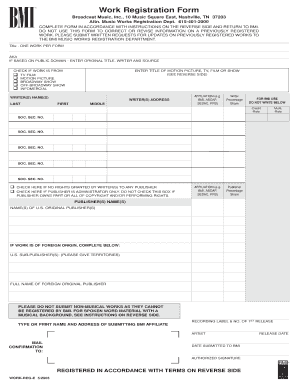
Get Bmi Work-reg-e 2003-2025
How it works
-
Open form follow the instructions
-
Easily sign the form with your finger
-
Send filled & signed form or save
How to fill out the BMI WORK-REG-E online
Filling out the BMI WORK-REG-E form is a crucial step for music creators seeking to register their work. This comprehensive guide provides clear instructions on completing the form online, ensuring that your submission is accurate and effective.
Follow the steps to successfully complete the BMI WORK-REG-E form.
- Press the ‘Get Form’ button to access the BMI WORK-REG-E form and open it in your preferred document editor.
- Begin by entering the complete title of the work you wish to register. If there is an alternative title, indicate it in the ‘AKA’ section, and if the work is derived from a public domain source, include the original title, writer, and source.
- Indicate the type of work being registered by checking the appropriate box — options include TV, film, motion picture, Broadway show, off-Broadway show, or infomercial. Then, provide the full title of the motion picture, TV show, film, or infomercial.
- List the names of the writers involved. Ensure you enter their last names first, followed by their first and middle names. Include the address and social security number for each writer as well as their affiliation with their respective performing rights organization.
- Indicate the percentage share for each writer. It is essential that the total shares equal 100% to ensure proper registration.
- Complete the publisher information by listing the publishers and co-publishers involved with the work, including their affiliation with a performing rights organization. If applicable, include details for any foreign original publishers and the territories where sub-publishing rights are held.
- Enter the percentage share for each publisher, ensuring that the total does not exceed 100%. If no rights have been granted to any publisher, check the provided box to indicate this. If partial publisher shares have been granted, specify the distribution between writers and publishers.
- If applicable, enter information about any spoken word material related to the work. Ensure that submissions meet the requirements outlined in the instruction section.
- Provide any recording details, including the recording label, number, artist name, and date or anticipated release date.
- Enter the date you are submitting the form to BMI. Ensure all sections have been completed accurately.
- Finally, include an authorized signature from either a writer or an authorized representative of the submitting publisher. Make sure to review all information for accuracy before submission.
- Once all details are filled in, you can save changes, download the completed document, print it out, or share it as necessary.
Get started today by filling out the BMI WORK-REG-E form online to register your works effectively.
Adding a work to BMI involves logging into your account and navigating to the registration section. There, you will input your work’s details, including its title and contributors. Following these steps ensures that your new work is added efficiently under the BMI WORK-REG-E.
Industry-leading security and compliance
US Legal Forms protects your data by complying with industry-specific security standards.
-
In businnes since 199725+ years providing professional legal documents.
-
Accredited businessGuarantees that a business meets BBB accreditation standards in the US and Canada.
-
Secured by BraintreeValidated Level 1 PCI DSS compliant payment gateway that accepts most major credit and debit card brands from across the globe.


