Loading
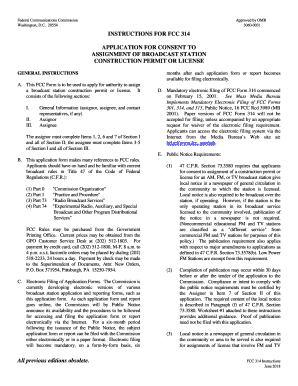
Get Fcc Form 314 Instructions 2018
How it works
-
Open form follow the instructions
-
Easily sign the form with your finger
-
Send filled & signed form or save
How to use or fill out the FCC Form 314 Instructions online
Filling out the FCC Form 314 online is a crucial step for applicants seeking to assign a broadcast station construction permit or license. This guide provides a clear and comprehensive overview of each section and field within the form to help users complete it efficiently and accurately.
Follow the steps to successfully complete the FCC Form 314 online.
- Click 'Get Form' button to obtain the form and access it in the editor.
- In Section I, provide general information about the assignor and assignee. The assignor must complete Items 1, 2, 6, and 7, while the assignee should complete Items 3-5.
- For Item 1, state the name of the assignor as it appears on the current authorization, along with the address details in the prescribed format.
- In Item 2, include contact representatives' information, if applicable. Ensure to fill in all required fields. If there's a representative, provide their firm or company name.
- Item 3 requires entering the exact name of the assignee as per their authorization, followed by the FCC Registration Number (FRN) and Facility ID Number.
- In Item 4, repeat the process of providing contact information for the assignee's representative, mirroring the format of Item 2.
- Proceed to Item 5 and indicate the reason for any fee exemption and provide purpose for the application such as assignment of license or construction permit.
- Items 6-13 require certifications concerning auction authorizations, the Anti-Drug Abuse Act, local public notice, character issues, and financial qualifications. Respond accurately based on applicant's situation.
- Review all sections for accuracy. Once all information is filled, the form must be signed by the appropriate individual ensuring it's completed in good faith.
- Finally, save the changes, download, print, or share the form as necessary.
Start completing your documents online today to ensure compliance and efficient processing!
Get form
Experience a faster way to fill out and sign forms on the web. Access the most extensive library of templates available.
Get This Form Now!
Use professional pre-built templates to fill in and sign documents online faster. Get access to thousands of forms.
Industry-leading security and compliance
US Legal Forms protects your data by complying with industry-specific security standards.
-
In businnes since 199725+ years providing professional legal documents.
-
Accredited businessGuarantees that a business meets BBB accreditation standards in the US and Canada.
-
Secured by BraintreeValidated Level 1 PCI DSS compliant payment gateway that accepts most major credit and debit card brands from across the globe.


