Loading
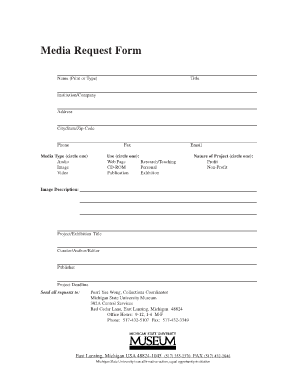
Get Media Request Form
How it works
-
Open form follow the instructions
-
Easily sign the form with your finger
-
Send filled & signed form or save
How to fill out the Media Request Form online
The Media Request Form is essential for requesting various types of media for projects, exhibitions, or publications. This guide provides a clear, step-by-step approach to completing the form online, ensuring that you submit all necessary information efficiently.
Follow the steps to complete the Media Request Form online
- Click ‘Get Form’ button to access the Media Request Form and open it in the online editor.
- Start by filling in your name in the 'Name (Print or Type)' field. Ensure that you provide your full name as it should appear.
- Next, enter your title in the designated section. This helps identify your role or position associated with the request.
- Provide the name of your institution or company in the corresponding field. This information helps verify your affiliation.
- Fill in your complete address, including street address, city, state, and zip code. Accurate details are necessary for any potential follow-up communication.
- Include your phone number and fax number if applicable, ensuring that all contact information is up-to-date.
- Select the media type you are requesting by circling one of the options: Audio, Image, or Video. Be specific to your project's needs.
- Indicate the intended use for the media by circling one of the options: Web Page, Research/Teaching, CD-ROM, Personal, Publication, or Exhibition.
- Enter your email address in the appropriate field to confirm the request and facilitate further communication.
- Choose the nature of your project by circling either Profit or Non-Profit, as this impacts the terms of your media use.
- Describe the image in detail if applicable, providing clarity to the request.
- Provide the title of your project or exhibition in the designated field. This could assist in categorizing your request.
- Include the names of the curator, author, or editor associated with the project to ensure accurate representation.
- Input the publisher's name if applicable. This detail is significant for any published works.
- Finally, specify the project deadline to help manage the processing time for your request.
- Review all entered information for accuracy, then choose to save changes, download the form, print it, or share as needed.
Complete and submit your Media Request Form online today to streamline your media access!
The laboratory request form (LRF) is a communication link between laboratories, requesting physicians and users of laboratory services. Inadequate information or errors arising from the process of filling out LRFs can significantly impact the quality of laboratory results and, ultimately, patient outcomes.
Industry-leading security and compliance
US Legal Forms protects your data by complying with industry-specific security standards.
-
In businnes since 199725+ years providing professional legal documents.
-
Accredited businessGuarantees that a business meets BBB accreditation standards in the US and Canada.
-
Secured by BraintreeValidated Level 1 PCI DSS compliant payment gateway that accepts most major credit and debit card brands from across the globe.


