Loading
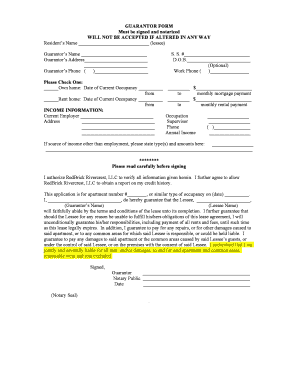
Get Guarantor Form Must Be Signed And Notarized Will Not Be ...
How it works
-
Open form follow the instructions
-
Easily sign the form with your finger
-
Send filled & signed form or save
How to fill out the GUARANTOR FORM Must Be Signed And Notarized online
Filling out the guarantor form is an essential step in securing a lease agreement. This guide will provide you with comprehensive, step-by-step instructions to help you accurately complete the form online.
Follow the steps to successfully fill out the guarantor form.
- Click ‘Get Form’ button to obtain the form and open it in your preferred form editor.
- Begin by entering the resident's name in the designated field marked 'Resident’s Name.' This refers to the person who is leasing the property.
- Next, fill out the 'Guarantor’s Name' field with your full name, as the individual guaranteeing the lease obligations.
- Provide your current address in the field labeled 'Guarantor’s Address.' Make sure to include all required details.
- Enter your phone number in the field provided with the format indicated.
- If applicable, complete the Social Security Number and date of birth fields. Both are optional but may be required for verification purposes.
- Indicate your housing situation by checking whether you own or rent your home and provide the date of current occupancy.
- Fill out the income information section with details about your current employer and the corresponding address.
- Complete the monthly mortgage payment or rental payment sections by entering the respective amounts and any relevant occupation or title.
- If your income comes from sources other than employment, specify this information in the last section of the income block.
- Carefully read the statement authorizing RedBrick Rivercrest, LLC to verify the provided information and check the box if you agree.
- In the final section, sign your name to guarantee the lease and confirm your agreement with the terms outlined.
- Lastly, ensure to arrange for a notary public to sign and seal the form. This step is crucial for the form's validity.
- Once all fields are accurately filled out, save your changes, and download or print the completed form for your records.
Complete your guarantor form online today to ensure a smooth leasing process.
To be enforceable as a personal guaranty, the signatory must sign the guaranty in his or her personal capacity and not as the president or CEO of the company receiving the loan, which is its own legal entity, separate and apart from the people that run and operate it.
Industry-leading security and compliance
US Legal Forms protects your data by complying with industry-specific security standards.
-
In businnes since 199725+ years providing professional legal documents.
-
Accredited businessGuarantees that a business meets BBB accreditation standards in the US and Canada.
-
Secured by BraintreeValidated Level 1 PCI DSS compliant payment gateway that accepts most major credit and debit card brands from across the globe.


