Loading
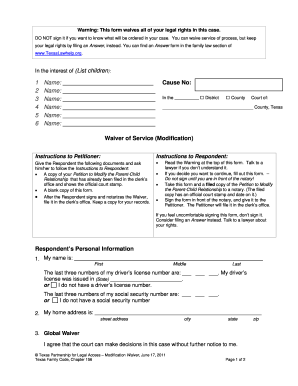
Get Texas Waiver Of Service Form
How it works
-
Open form follow the instructions
-
Easily sign the form with your finger
-
Send filled & signed form or save
How to fill out the Texas Waiver Of Service Form online
Filling out the Texas Waiver Of Service Form online can be a straightforward process when you are aware of the necessary steps and requirements. This guide will walk you through each section of the form, ensuring you understand what is needed to complete it correctly.
Follow the steps to fill out the form online efficiently.
- Press the ‘Get Form’ button to retrieve the Texas Waiver Of Service Form and open it in your chosen digital editor.
- Begin by listing the names of the children involved in the case in the designated spaces provided.
- Next, indicate the cause number and specify whether the case is in a District or County Court in Texas.
- Read the instructions addressed to both the Petitioner and Respondent carefully. Make sure you understand what documents need to be exchanged.
- Fill in your personal information in the Respondent’s Personal Information section, including your name, home address, and the last three digits of your driver’s license or social security number.
- Complete the Global Waiver section by agreeing to allow the court to make decisions without further notice.
- The Respondent will need to read the statement about waiving the right to further notice and obligation to appear at court.
- In front of a notary, sign the form to validate the waiver and ensure the notary fills out their portion, including their seal.
- Finally, after signing, make sure to submit the form to the clerk’s office and retain a copy for your records.
Complete your Texas Waiver Of Service Form online today to ensure a smooth legal process.
It basically says you do not want to be served by a process server or constable/sheriff or by certified mail sent by the District Clerk. ... One, you do not want the "citation" to be issued by the District Clerk. This means you will not need to be served and your clock to file what is called an "answer" will not start.
Industry-leading security and compliance
US Legal Forms protects your data by complying with industry-specific security standards.
-
In businnes since 199725+ years providing professional legal documents.
-
Accredited businessGuarantees that a business meets BBB accreditation standards in the US and Canada.
-
Secured by BraintreeValidated Level 1 PCI DSS compliant payment gateway that accepts most major credit and debit card brands from across the globe.


