Loading
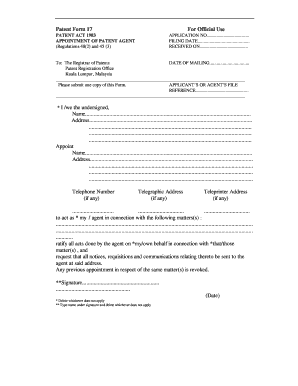
Get Form 17
How it works
-
Open form follow the instructions
-
Easily sign the form with your finger
-
Send filled & signed form or save
How to fill out the Form 17 online
Filling out Form 17 online is an essential step in appointing a patent agent and justifying the applicant's right to a patent. This guide provides a clear, step-by-step approach to ensure you complete the form accurately and efficiently.
Follow the steps to fill out Form 17 online:
- Press the ‘Get Form’ button to access the form and open it in your preferred online document editor.
- In the application number field, input your patent application number if you have one.
- Enter the filing date in the designated section. This date is crucial as it denotes when your application was submitted.
- Complete the 'Applicant’s or Agent’s File Reference' section by filling in any applicable reference details.
- In the main body, clearly state your name and address. Ensure that these details are accurate and match official identification.
- Below your details, designate the appointed agent by filling in their name and address accurately.
- If available, provide the telephone number, telegraphic address, and teleprinter address for the appointed agent.
- Specify the matters for which you are appointing the agent, detailing the relevant subjects or applications.
- Sign and date the form. Ensure your signature matches the name you provided, and type your name below the signature.
- Finally, review all provided information for accuracy, save your changes, and choose to download, print, or share the completed form as necessary.
Start filling out your Form 17 online today to ensure your patent registration is handled smoothly.
To get a copy, visit the IRS web site at .irs.gov under the “Forms and Pubs” section. It can be accessed directly at ftp.fedworld.gov/pub/irs- pdf/p17. pdf. Or it can be ordered by calling 1-800-829-3676.
Industry-leading security and compliance
US Legal Forms protects your data by complying with industry-specific security standards.
-
In businnes since 199725+ years providing professional legal documents.
-
Accredited businessGuarantees that a business meets BBB accreditation standards in the US and Canada.
-
Secured by BraintreeValidated Level 1 PCI DSS compliant payment gateway that accepts most major credit and debit card brands from across the globe.


