Loading
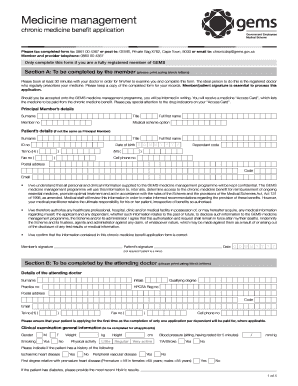
Get Gems Chronic Forms
How it works
-
Open form follow the instructions
-
Easily sign the form with your finger
-
Send filled & signed form or save
How to fill out the Gems Chronic Forms online
Filling out the Gems Chronic Forms online is an essential step for users seeking access to chronic medicine benefits. This guide will walk you through the process, ensuring that each section of the form is completed accurately and efficiently.
Follow the steps to successfully complete your Gems Chronic Forms.
- To obtain the Gems Chronic Forms, click the ‘Get Form’ button to access the document.
- Begin by completing Section A, which requires personal details of the principal member. Fill in the surname, title, member number, medical scheme option, and full first name. If the patient differs from the principal member, provide their details as well.
- Ensure that you have allocated at least 30 minutes to meet with your registered doctor, who will complete the necessary sections and provide a signature. Remember to keep a copy of this form for your records.
- In Section A, also input the required personal information including date of birth, telephone numbers, fax number, postal address, and email. It is crucial to review this information for accuracy.
- In Section B, to be completed by the attending doctor, ensure they print and fill out their details clearly. This includes their surname, initials, practice number, postal address, contact information, and qualification.
- The attending doctor will need to provide a clinical examination, including gender, weight, height, blood pressure, and relevant medical history, which must be documented accurately.
- In Section C, the doctor should detail the diagnosis and the medicines for which authorization is requested. Ensure they check to see if supporting documentation is required for specific conditions.
- In Section D, where applicable for hyperlipidaemia, the doctor will supply necessary motivations and any relevant laboratory results along with signatures.
- Section E requires information about the preferred method of delivery for medications. Fill in the delivery method along with any relevant details about the alternate person who may sign for the delivery.
- Ensure that you provide confirmation of preference regarding generic equivalents and the payment methods you wish to use, listed in Section E.
- Finally, save the completed form, ensuring to download or print it if needed. Submit the form via fax, post, or email as indicated in the instructions, and retain a copy for your records.
Take action now and fill out your Gems Chronic Forms online to ensure you receive the benefits you need.
GEMS was registered on 1 January 2005 specifically to meet the healthcare needs of Government Employees.
Industry-leading security and compliance
US Legal Forms protects your data by complying with industry-specific security standards.
-
In businnes since 199725+ years providing professional legal documents.
-
Accredited businessGuarantees that a business meets BBB accreditation standards in the US and Canada.
-
Secured by BraintreeValidated Level 1 PCI DSS compliant payment gateway that accepts most major credit and debit card brands from across the globe.


