Loading
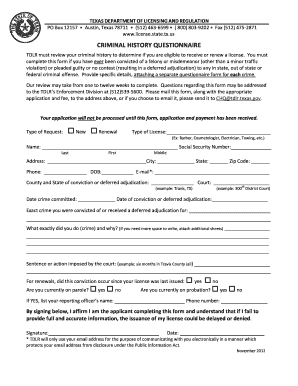
Get Tx Tdlr Lic002 2012
How it works
-
Open form follow the instructions
-
Easily sign the form with your finger
-
Send filled & signed form or save
How to fill out the TX TDLR LIC002 online
Filling out the TX TDLR LIC002 form is an essential step for individuals who need to have their criminal history reviewed for license eligibility. This guide provides clear instructions to help users complete the form accurately and efficiently online.
Follow the steps to complete the TX TDLR LIC002 form online.
- Click the ‘Get Form’ button to access the form and open it for editing.
- Indicate the type of request by selecting either 'New' or 'Renewal' and specify the type of license you are applying for, such as 'Barber,' 'Cosmetologist,' or 'Electrician'.
- Provide your full name in the designated fields for last name, first name, and middle name.
- Enter your social security number in the appropriate field.
- Fill in your complete address, including city, state, and zip code.
- Input your phone number, date of birth, and email address. Ensure your email is accurate for future communications.
- Provide details regarding any past criminal convictions by including the county and state of conviction, as well as the court where your case was processed.
- List the date when the crime was committed and the date of conviction or deferred adjudication.
- Specify the exact crime for which you were convicted or received a deferred adjudication.
- Describe the circumstances of the crime, including what actions were taken and the rationale behind them. Attach additional sheets if necessary.
- State the sentence or action imposed by the court, providing clear and concise information.
- For renewal applications, indicate whether the conviction occurred since your last license issuance and if you are currently on parole or probation.
- If applicable, list your reporting officer’s name and contact information.
- Affirm your identity as the applicant by signing the form and dating it. Verify all information is complete and accurate.
- Once all fields are completed, save changes. You can then download, print, or share the form as needed.
Complete your TX TDLR LIC002 form online today to ensure a smooth application process.
Get form
Experience a faster way to fill out and sign forms on the web. Access the most extensive library of templates available.
The B contractor's license allows you to perform a wide range of general contracting work, while the B2 license focuses on specific improvements and repairs. Understanding the difference is crucial for determining which license you need based on your business model and services. Make sure to refer to TX TDLR LIC002 for detailed distinctions and application processes.
Get This Form Now!
Use professional pre-built templates to fill in and sign documents online faster. Get access to thousands of forms.
Industry-leading security and compliance
US Legal Forms protects your data by complying with industry-specific security standards.
-
In businnes since 199725+ years providing professional legal documents.
-
Accredited businessGuarantees that a business meets BBB accreditation standards in the US and Canada.
-
Secured by BraintreeValidated Level 1 PCI DSS compliant payment gateway that accepts most major credit and debit card brands from across the globe.


