Loading
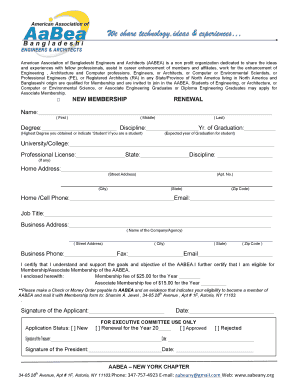
Get Aabea Membership Form.doc - Aabeany
How it works
-
Open form follow the instructions
-
Easily sign the form with your finger
-
Send filled & signed form or save
How to fill out the AABEA Membership Form.doc - Aabeany online
This guide provides step-by-step instructions to assist you in completing the AABEA Membership Form effectively. Whether you are a new applicant or renewing your membership, following these directions will ensure your submission is accurate and complete.
Follow the steps to successfully complete the form online.
- Click the ‘Get Form’ button to obtain the AABEA Membership Form and open it in your preferred document editing tool.
- Begin filling in your personal details in the designated fields. Start with your name by entering your first, middle, and last names.
- Indicate your highest degree obtained or select ‘Student’ if applicable. Fill in your degree, discipline, and year of graduation, or expected year of graduation if you are a student.
- Provide the name of your university or college. If you hold any professional license, include that information along with the corresponding state and discipline.
- Enter your home address completely, including street address, apartment number (if applicable), city, state, and zip code.
- Fill in your contact information, including home or cell phone number and email address.
- In the business section, enter your job title and provide the name and address of your company or agency. Also, include the business phone, fax number, city, state, and zip code.
- Review the certification statement on the form and ensure you understand and support the AABEA's goals. Confirm your eligibility for membership.
- Select whether you are applying for new membership or renewing your existing membership. Indicate the membership fee as applicable, and ensure you enclose payment by check or money order.
- Sign and date the form in the designated area to certify your application. Ensure all required fields are completed.
- Finally, save your changes, download the completed form, or print it out. Share the form via mail to the provided address.
Complete your membership application online today to join the AABEA community!
Industry-leading security and compliance
US Legal Forms protects your data by complying with industry-specific security standards.
-
In businnes since 199725+ years providing professional legal documents.
-
Accredited businessGuarantees that a business meets BBB accreditation standards in the US and Canada.
-
Secured by BraintreeValidated Level 1 PCI DSS compliant payment gateway that accepts most major credit and debit card brands from across the globe.


