Loading
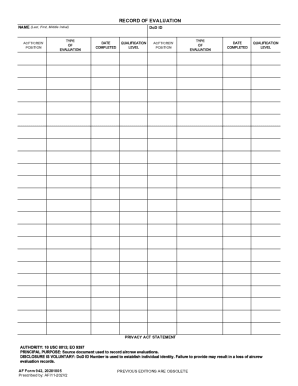
Get Af Imt 942 2020-2026
How it works
-
Open form follow the instructions
-
Easily sign the form with your finger
-
Send filled & signed form or save
How to fill out the AF IMT 942 online
The AF IMT 942, Record of Evaluation, is an important document used for recording evaluation data related to personnel and their performance. This guide provides a clear, step-by-step approach for completing the form online, ensuring that users can efficiently manage their documentation.
Follow the steps to fill out the AF IMT 942 effectively.
- Click ‘Get Form’ button to access the AF IMT 942 and open it for editing.
- Enter the name of the person being evaluated in the designated field, using the format Last, First, Middle Initial.
- Fill in the ACFT/Crew Position section, providing the relevant role of the individual being evaluated.
- Input the DoD ID number accurately in the specified section to ensure proper identification.
- Ensure to review and understand the Privacy Act Statement located on the form; it provides information about how personal data is handled.
- Complete any additional sections as required, ensuring all fields are filled out completely.
- Once all information has been entered, users can save changes, download the document, print it, or share it as needed.
Complete your documents online today and enhance your digital document management skills.
The AF Form 522 documents your performance on AF firearms qualification. I don't know what the current BMT procedure is. If in hard copy that form may be somewhere in a file like with your BMT report card, etc. If they did it digitally, then it can be found in a Security Forces system called SFMIS.
Industry-leading security and compliance
US Legal Forms protects your data by complying with industry-specific security standards.
-
In businnes since 199725+ years providing professional legal documents.
-
Accredited businessGuarantees that a business meets BBB accreditation standards in the US and Canada.
-
Secured by BraintreeValidated Level 1 PCI DSS compliant payment gateway that accepts most major credit and debit card brands from across the globe.


