Loading
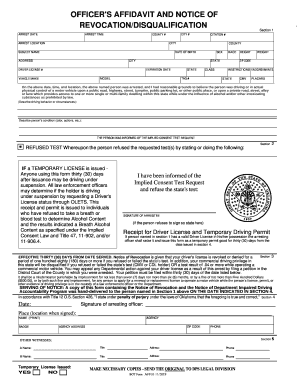
Get Ok Form Aff03 2019
How it works
-
Open form follow the instructions
-
Easily sign the form with your finger
-
Send filled & signed form or save
How to fill out the OK Form AFF03 online
Filling out the OK Form AFF03 online is a crucial step for individuals involved in legal matters pertaining to revocation or disqualification of driver's licenses. This guide will provide comprehensive, step-by-step instructions to ensure accurate completion of the form.
Follow the steps to successfully complete the form.
- Click ‘Get Form’ button to obtain the form and open it in the digital editor.
- Begin with Section 1 by entering the date and time of the arrest along with the relevant city and county information. Fill in the arrest location, citation number, subject's name, date of birth, and address.
- In Section 1, continue by providing details about the driver's license including the driver's license number, expiration date, race, sex, height, weight, and vehicle information such as make, model, and tag number.
- Proceed to describe the circumstance of the arrest. Include observations about the person's driving behavior and condition, focusing on any indicators of impairment.
- Indicate in the form whether the person was informed of the implied consent test request. If the person refused the test, provide details about how they expressed their refusal.
- In Section 3, a notice of revocation should be filled out outlining the penalties that apply if the person refused or failed a test. Ensure correct time frames and legal terms are documented.
- Complete Section 4 by including the date, signature of the arresting officer, their name, badge number, agency information, and contact details.
- If applicable, list any other witnesses in Section 5, including their names, titles, addresses, and phone numbers.
- Finally, determine whether a temporary license was issued. Save your changes, then download, print, or share the completed form as necessary.
Complete your forms online today for a smoother processing experience.
Get form
Experience a faster way to fill out and sign forms on the web. Access the most extensive library of templates available.
Related links form
Get This Form Now!
Use professional pre-built templates to fill in and sign documents online faster. Get access to thousands of forms.
Industry-leading security and compliance
US Legal Forms protects your data by complying with industry-specific security standards.
-
In businnes since 199725+ years providing professional legal documents.
-
Accredited businessGuarantees that a business meets BBB accreditation standards in the US and Canada.
-
Secured by BraintreeValidated Level 1 PCI DSS compliant payment gateway that accepts most major credit and debit card brands from across the globe.


