Loading
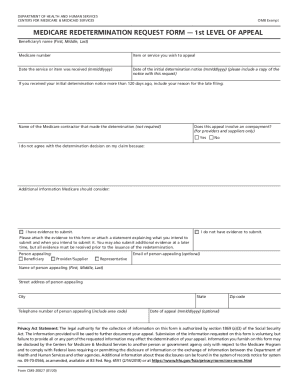
Get Hhs Form Cms-20027 2020-2025
How it works
-
Open form follow the instructions
-
Easily sign the form with your finger
-
Send filled & signed form or save
How to fill out the HHS Form CMS-20027 online
Filling out the HHS Form CMS-20027, also known as the Medicare redetermination request form, is an essential step in appealing a Medicare coverage decision. This guide provides clear and supportive instructions for users which will facilitate a smooth online completion of the form.
Follow the steps to successfully complete the Medicare redetermination request form.
- Press the ‘Get Form’ button to obtain the form and open it in the editor.
- Begin by entering the beneficiary’s name in the designated fields, including the first, middle, and last names. This information is essential for identifying the Medicare member involved in the appeal.
- Next, input the Medicare number associated with the beneficiary. Ensure this number is correct to prevent any issues with processing the appeal.
- Specify the item or service you wish to appeal by clearly stating what the appeal is regarding.
- Provide the date when the service or item was received in the mm/dd/yyyy format, ensuring accuracy to support your appeal.
- Enter the date of the initial determination notice you received, also in the mm/dd/yyyy format. Don't forget to include a copy of this notice with your appeal request.
- If your initial determination notice was received more than 120 days ago, include your reason for the late filing in the specified section. This information is crucial for the review process.
- You may include the name of the Medicare contractor that made the determination, though this is not a required field.
- Indicate whether this appeal involves an overpayment by marking the appropriate response: ‘Yes’, ‘No’, or ‘I do not agree with the determination decision on my claim because’.
- Provide any additional information that Medicare should consider in your appeal. If you have evidence to submit, indicate so by marking the appropriate choice and attaching the evidence or a statement explaining your submission timeline.
- Next, enter details of the person appealing the decision, choosing among options for ‘Beneficiary’, ‘Provider/Supplier’, or ‘Representative’. Fill out the necessary fields such as the name, email (optional), street address, city, state, zip code, and telephone number.
- Optionally, provide the date of the appeal in the mm/dd/yyyy format.
- Review all entered information for accuracy before finalizing your form.
- Once completed, you can save your changes, download the form, print it, or share it as needed to ensure submission.
Complete your Medicare appeal process by filling out the HHS Form CMS-20027 online today.
Industry-leading security and compliance
US Legal Forms protects your data by complying with industry-specific security standards.
-
In businnes since 199725+ years providing professional legal documents.
-
Accredited businessGuarantees that a business meets BBB accreditation standards in the US and Canada.
-
Secured by BraintreeValidated Level 1 PCI DSS compliant payment gateway that accepts most major credit and debit card brands from across the globe.


