Loading
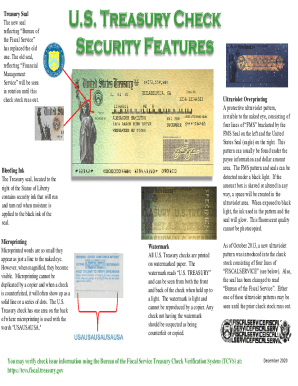
Get Treasury Check Security Features 2020
How it works
-
Open form follow the instructions
-
Easily sign the form with your finger
-
Send filled & signed form or save
How to fill out the Treasury Check Security Features online
This guide provides essential information on the security features of U.S. Treasury checks and offers a step-by-step approach to filling out the Treasury Check Security Features form online. Understanding and accurately completing this form is key to ensuring the integrity of government checks.
Follow the steps to accurately complete the Treasury Check Security Features form.
- Click the ‘Get Form’ button to obtain the Treasury Check Security Features document and open it for editing.
- Review the ultraviolet overprinting section of the form. Note that this protective pattern is found under the payee information and dollar amount and will glow under black light. Ensure to check for any alterations in this area.
- Examine the bleeding ink feature of the Treasury seal. If moisture is applied, the black ink will turn red, indicating the check's authenticity. Make a note of the seal's location for reference.
- Identify the microprinting section on the back of the check. When magnified, this feature should reveal the words 'USAUSAUSA.' Ensure you highlight its importance as this cannot be replicated by standard copying methods.
- Check for the watermark by holding the check to the light. The watermark should display 'U.S. TREASURY' and is a vital security feature. Any absence of this watermark may indicate a fraudulent document.
- Verify the check issue information with the Bureau of the Fiscal Service Treasury Check Verification System if you have any uncertainties about its authenticity.
- After completing each section, carefully review all entries for accuracy before saving your changes. You have the option to download, print, or share the completed form as needed.
Complete your documents online today to ensure secure and accurate filing.
Related links form
Industry-leading security and compliance
US Legal Forms protects your data by complying with industry-specific security standards.
-
In businnes since 199725+ years providing professional legal documents.
-
Accredited businessGuarantees that a business meets BBB accreditation standards in the US and Canada.
-
Secured by BraintreeValidated Level 1 PCI DSS compliant payment gateway that accepts most major credit and debit card brands from across the globe.


